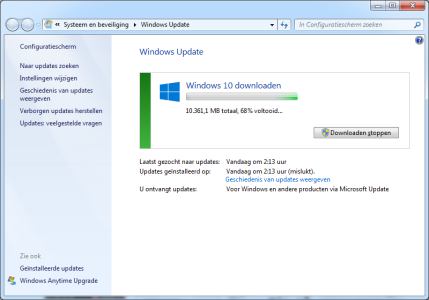Downloaded Windows 10 and waiting. On a SP3.
If you check c:\windows\WindowsUpdate.txt, you'll notice the following update popping back and forth:
-------------------------------------
2015-07-29 09:23:10:379 1020 f88 Agent *************
2015-07-29 09:23:10:379 1020 f88 Agent ** START ** Agent: Installing updates [CallerId = AutomaticUpdates]
2015-07-29 09:23:10:379 1020 f88 Agent *********
2015-07-29 09:23:10:379 1020 f88 Agent * Updates to install = 1
2015-07-29 09:23:10:395 1020 f88 Agent * Title = Upgrade to Windows 10 Pro
2015-07-29 09:23:10:395 1020 f88 Agent * UpdateId = {XXXXXXXXXXXXXXXXXXXXXXXX}.200
2015-07-29 09:23:10:395 1020 f88 Agent * Bundles 1 updates:
2015-07-29 09:23:10:395 1020 f88 Agent * {XXXXXXXXXXXXXXXXXXXXXXXX}.200
2015-07-29 09:23:10:395 1020 11b4 Report REPORT EVENT: {XXXXXXXXXXXXXXXXXXXXXXXX} 2015-07-29 09:23:10:395+0800 1 181 [AGENT_INSTALLING_STARTED] 101 {XXXXXXXXXXXXXXXXXXXXXXXX} 200 0 AutomaticUpdates Success Content Install Installation Started: Windows has started installing the following update: Upgrade to Windows 10 Pro
2015-07-29 09:23:10:395 1020 11b4 Report CWERReporter finished handling 2 events. (00000000)
2015-07-29 09:23:10:395 1020 11b4 EP Got XXXXXXXXXXXXXXXXXXXXXXXX redir Client/Server URL: "https://fe2.update.microsoft.com/v6/ClientWebService/client.asmx"
2015-07-29 09:23:10:395 1020 11b4 EP Got XXXXXXXXXXXXXXXXXXXXXXXX redir Reporting URL: "http://statsfe2.update.microsoft.com/ReportingWebService/ReportingWebService.asmx"
2015-07-29 09:23:10:395 1020 11b4 Report OpenReportingWebServiceConnection, reporting URL =
http://statsfe2.update.microsoft.com/ReportingWebService/ReportingWebService.asmx
2015-07-29 09:23:10:395 1020 11b4 IdleTmr WU operation (CLegacyEventUploader::HandleEvents) started; operation # 4547; does use network; is at background priority
2015-07-29 09:23:10:395 1020 11b4 IdleTmr Incremented PDC RefCount for Network to 1
2015-07-29 09:23:10:395 1020 11b4 Report Uploading 2 events using cached cookie.
2015-07-29 09:23:10:426 1020 f88 DnldMgr Preparing update for install, updateId = {XXXXXXXXXXXXXXXXXXXXXXXX}.200.
2015-07-29 09:23:10:426 4968 b8c Misc =========== Logging initialized (build: 7.9.9600.17930, tz: +0800) ===========
2015-07-29 09:23:10:426 4968 b8c Misc = Process: C:\windows\system32\wuauclt.exe
2015-07-29 09:23:10:426 4968 b8c Misc = Module: C:\windows\SYSTEM32\wuaueng.dll
2015-07-29 09:23:10:426 4968 b8c Handler :::::::::::::
2015-07-29 09:23:10:426 4968 b8c Handler :: START :: Handler: Windows Setup Install
2015-07-29 09:23:10:426 4968 b8c Handler :::::::::
2015-07-29 09:23:10:426 4968 b8c Handler : Updates to install = 1
2015-07-29 09:23:10:426 4968 b8c Handler : WARNING: Exit code = 0x80240020
2015-07-29 09:23:10:426 4968 b8c Handler :::::::::
2015-07-29 09:23:10:426 4968 b8c Handler :: END :: Handler: Windows Setup Install
2015-07-29 09:23:10:426 4968 b8c Handler :::::::::::::
2015-07-29 09:23:10:426 1020 119c AU >>## RESUMED ## AU: Installing update [UpdateId = {XXXXXXXXXXXXXXXXXXXXXXXX}]
2015-07-29 09:23:10:426 1020 119c AU # WARNING: Install failed, error = 0x80240020 / 0x00000000
2015-07-29 09:23:10:426 1020 f88 Agent LogHistory called. idUpdate={XXXXXXXXXXXXXXXXXXXXXXXX}.200, resultMapped=80240020, resultUnMapped=0
2015-07-29 09:23:10:426 1020 119c AU Write OSUpgradeState =14 with OSUpgradephase =2
-------------------------------------
I'm trying to work out how to force this update. The update keeps failing, and I'm unsure why. It looks like it's timer based? No idea if this is an erroneous lead.