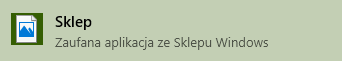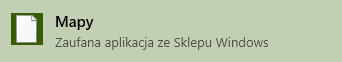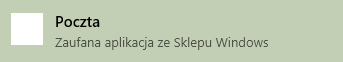Broken icons for modern apps
- Thread starter Ixolite
- Start date
You are using an out of date browser. It may not display this or other websites correctly.
You should upgrade or use an alternative browser.
You should upgrade or use an alternative browser.
Michael Dietrich
New member
Same problem here. If you search these apps directly using via "all apps" button, the icons look completely normal. :/
Rebuild IconCache does not help.
Rebuild IconCache does not help.
Michael Dietrich
New member
After some more research i found a reddit with people having the same issue. Finally someone figured it out. Here is a working solution, just follow those instructions. www_reddit_com/r/techsupport/comments/3f3yc8/windows_10_app_icons_are_messed_up_after/ctmwagt
Since I have not enough posts yet, I'm not allowed to enter valid links here, just replace these 2 underscores with dots.
Since I have not enough posts yet, I'm not allowed to enter valid links here, just replace these 2 underscores with dots.
Brenton Wiernik
New member
Uninstalling Sage Thumbs and rebuilding the cache fixed the broken icons on the Task Bar, but they still aren't working in the search menu. Anyone know where to find the icon cache for search results?
Similar threads
- Question
- Replies
- 0
- Views
- 1K
- Replies
- 0
- Views
- 2K
- Replies
- 0
- Views
- 2K
- Replies
- 0
- Views
- 761
- Replies
- 4
- Views
- 6K
Trending Posts
-
PSA: It doesn't matter if your computer runs on ARM, all of your apps will work on Windows 11
- Started by Windows Central
- Replies: 8
-
Post pictures of your latest purchase
- Started by Laura Knotek
- Replies: 3K
Forum statistics

Windows Central is part of Future plc, an international media group and leading digital publisher. Visit our corporate site.
© Future Publishing Limited Quay House, The Ambury, Bath BA1 1UA. All rights reserved. England and Wales company registration number 2008885.