- Nov 12, 2012
- 18,134
- 1
- 0
So I needed to burn a disc image. Now I find the right click contextual menu entry for Windows Disc Image Burner is missing.
I don't want to install a program for this. Heck, I have an old version of Nero that takes up tons of space and I've not installed it for that reason. For me it is like swatting a fly with a bazooka.
Searching the computer yields no local result for Windows Disc Image Burner.
But it is still there.
Navigate to the folder/location where your ISO is stored. Shift + Right Click on mouse > select "Open command window here"
Type in:
This cues it up in the Windows Disc Image Burner utility and you are ready to go.
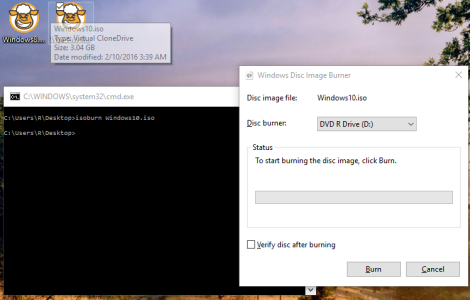
If you don't want to verify the disc or go through the tedium of clicking the Burn button you can autostart the burn with /q (quiet mode).
Burn, Baby, Burn!
I don't want to install a program for this. Heck, I have an old version of Nero that takes up tons of space and I've not installed it for that reason. For me it is like swatting a fly with a bazooka.
Searching the computer yields no local result for Windows Disc Image Burner.
But it is still there.
Navigate to the folder/location where your ISO is stored. Shift + Right Click on mouse > select "Open command window here"
Type in:
Code:
isoburn <file name>.isoThis cues it up in the Windows Disc Image Burner utility and you are ready to go.
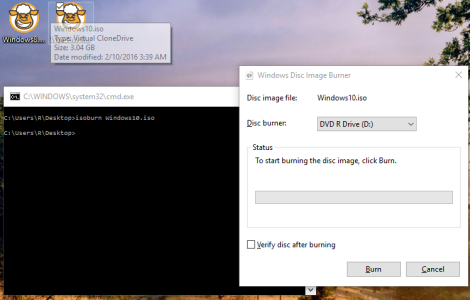
If you don't want to verify the disc or go through the tedium of clicking the Burn button you can autostart the burn with /q (quiet mode).
Code:
isoburn /q <file name>.isoBurn, Baby, Burn!

