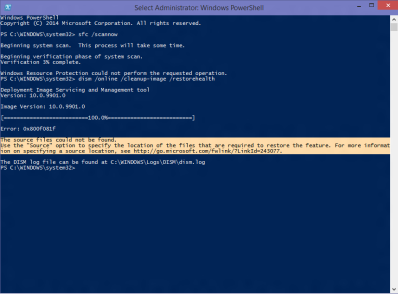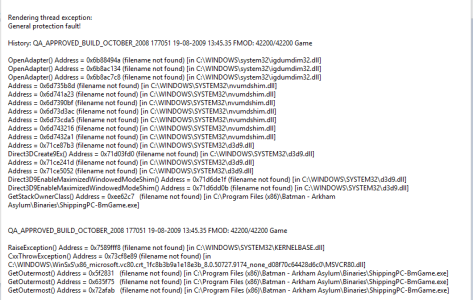Well for the build that was "supposed" to address alot of the Touch GUI issues 10061 is again another freaking disaster for tablets. I literally have to toggle in and out of Tablet mode because neither tablet or desktop mode provide a full coherent OS experience on a Tablet.
Taskbar auto hide does not even seem to work, adding new tiles to the start menu creates a couple of columns of empty space to the right, manually selecting a color scheme makes it so buttons in the notification center don;t toggle between light and dark to signify if they or on or off. Their has been little to no effort made to give Tablet Mode any behavioral options, we should have the option to turn off the taskbar in Tablet mode, power, time, display brightness, volume etc. need to be moved to the notification center whihc would take over the remaining features that the always on taskbar yielded, we should have the option to swipe through open apps etc.
With a few toggle option in Tablet mode Tablet users could effectively customize their experience brining it on par with Win 8 on a tablet.