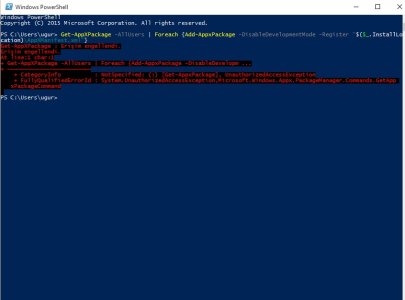Windows 10 Start Menu Broken Build 9926
- Thread starter ttsoldier
- Start date
You are using an out of date browser. It may not display this or other websites correctly.
You should upgrade or use an alternative browser.
You should upgrade or use an alternative browser.
Ernest Poland
New member
- Aug 6, 2015
- 1
- 0
- 0
Lisamorris1
New member
- Aug 6, 2015
- 2
- 0
- 0
My "download" supposedly started last night (its in progress)...if you click the View progress button, nothing happens. The window just closes. It is still saying the downlioad is in progress. I can see an hour or two but 8 hours seems to be too long. How can I stop this? Do I have to upgrade...with this being the first problem I am convinced I don't want this junk on my computer. Anyway, to stop this supposed download?
Sarkis idk
New member
- Aug 6, 2015
- 1
- 0
- 0
i cant make powershell open as administator i cant even right click on my menu tab...and if i try this Get-AppXPackage -AllUsers | Foreach {Add-AppxPackage -DisableDevelopmentMode -Register "$($_.InstallLocation)\AppXManifest.xml"}, it wont work either :/ some help plz
Daniel Gomez5
New member
- Aug 7, 2015
- 2
- 0
- 0
So heres the deal i have a lot of questions, firs how do i know what build is my win 10, also where do i find the iso file is there any web? or directly from microsoft? I did everysingle thing posted on this thread, and still cant use my search bar, my wifi setup, my notification center, and the windowst start, please i really need serious help!
Daniel Gomez5
New member
- Aug 7, 2015
- 2
- 0
- 0
Dude THANKS SO MUCH! Finally a perfect solution!, it worked smoothly thanks a bunch! You where so right, thanks again mate, for anybody that tried everything and nothing worked, this right here is the solution guys! Thanks again hasaan!
Penny Roberts
New member
- Jun 1, 2015
- 1
- 0
- 0
Using the powershell method worked for me. Thank you so much, I was getting quite hysterical. All is now well. :unhappysweat:
Penny :kiss:
Penny :kiss:
aleksandras kostinas
New member
- Aug 8, 2015
- 1
- 0
- 0
Ok... i have EXACTLY the same problem as everyone else, but... whenever im trying to try out the solution to the problem, it either tells me that access is denied or that I need to install something to be able to open this window... i have only one account on my laptop and i was running everything as administrator... but nothing works... someone PLEASE HELP!!!... 
Joseph Casella
New member
- Aug 9, 2015
- 1
- 0
- 0
Re: Windows 10 Start Menu Broken And Microsoft Help
Got response from Microsoft tech support very nice man was on remote desktop for at least 4 hours resulted in me getting locked out of my desktop, I called back on day number 2 another nice tech tried another 3 hrs doing all the things in the following posts and more, I am able to use all my programs prior to installing windows 10, but none of the new start menu items work, so tomorrow a level 2 support tech is supposed to call me.
So I am one person and I tied up tech support for 6 hours and still not fixed.
Samsung Laptop Intel i7 3537u
Got response from Microsoft tech support very nice man was on remote desktop for at least 4 hours resulted in me getting locked out of my desktop, I called back on day number 2 another nice tech tried another 3 hrs doing all the things in the following posts and more, I am able to use all my programs prior to installing windows 10, but none of the new start menu items work, so tomorrow a level 2 support tech is supposed to call me.
So I am one person and I tied up tech support for 6 hours and still not fixed.
Samsung Laptop Intel i7 3537u
Wow....got it to work finally after what I believed, I did every trick. Props to Hassaan....for suggesting the method of system restore.
1st I tried all updates and full updates - updated to the latest build. Nothing else to update.
2nd I tried the sfc /scannow trick - nothing out of the ordinary detected. Did not work.
3rd I tried the DISM command and nothing. Making sure all Admin privileges was selected. Did not work
4th I tried to Shell code ..... nothing. It would say it was doing something.....if you don't get it right, it will show you what went wrong in red font. Just put it in and it will show up in green font I think and you get all excited that something worked....and when you click on the windows start tab, nothing still.
5th system repair - on startup with disc. Nothing still.
6th - I tried doing the suggestions that people talked about "settings" and in personalize....nothing, did not work.
7th - I tried something else I forgot and not worth mentioning as it was not even close to helping me find what I needed.
8th and final - restore worked!!!!!! follow Hassaan's post and instructions as it WORKS for me and I tried all above. If you have tried all above and still nothing, do the 8th and final like I did.
1st I tried all updates and full updates - updated to the latest build. Nothing else to update.
2nd I tried the sfc /scannow trick - nothing out of the ordinary detected. Did not work.
3rd I tried the DISM command and nothing. Making sure all Admin privileges was selected. Did not work
4th I tried to Shell code ..... nothing. It would say it was doing something.....if you don't get it right, it will show you what went wrong in red font. Just put it in and it will show up in green font I think and you get all excited that something worked....and when you click on the windows start tab, nothing still.
5th system repair - on startup with disc. Nothing still.
6th - I tried doing the suggestions that people talked about "settings" and in personalize....nothing, did not work.
7th - I tried something else I forgot and not worth mentioning as it was not even close to helping me find what I needed.
8th and final - restore worked!!!!!! follow Hassaan's post and instructions as it WORKS for me and I tried all above. If you have tried all above and still nothing, do the 8th and final like I did.
The below mentioned steps worked for me:
1. Right click on "This PC" and open properties.
2. Open "system security".
3. Go to "system protection" tab and click system restore.
4. Restore the system to one of the previous dates available. (Be patient as it will take some time, mine took more than 40 mins).
5. The system will restart automatically and hopefully start menu and cortana will be up again.
I've tried all tricks above - update(s), scannow, Dism, Shell, personalize, win10 repair disc, almost everything.
System restore did the trick. Follow hassaan's instructions if you've tried all above and nothing still....
btw: I had only had like one restore point lol...and it was a few hours prior during install. I said, what the heck and selected the only option -
boom.....once I logged back in from the restore reset -
"that's what the new start windows key does..." cool.
System restore did the trick. Follow hassaan's instructions if you've tried all above and nothing still....
btw: I had only had like one restore point lol...and it was a few hours prior during install. I said, what the heck and selected the only option -
boom.....once I logged back in from the restore reset -
"that's what the new start windows key does..." cool.
I've been having this problem for about 10 days. None of the other solutions worked for me. I only had 3 restore points and they didn't seem that significant. So i chose the latest point to be safe and of course it didn't work. I'm assuming most people tried this solution right after they updated and restored to a point during/before installation. Obviously that's not an option for me anymore. Why hasn't Microsoft gotten on this yet when so many people have this problem?
Last edited:
SableGear0
New member
- Aug 10, 2015
- 1
- 0
- 0
Go to Action Center, and activate Tablet Mode. Try if Start Menu works and come back to "normal mode".
If don't work: Open PowerShell as Admin and try this:
Get-AppXPackage -AllUsers | Foreach {Add-AppxPackage -DisableDevelopmentMode -Register "$($_.InstallLocation)\AppXManifest.xml"}
and press enter
How do I open powershell if the start bar does not respond at all? I can't right-click on it like most fixes say to do. What now?
Bharath Gowda8
New member
- Aug 10, 2015
- 1
- 0
- 0
Ugur Uluturhan
New member
- Aug 12, 2015
- 1
- 0
- 0
Aditya Jagannathan
New member
- Aug 15, 2015
- 1
- 0
- 0
The only real sure shot solution to this whole mess is to create a new user and migrate data. You can assign admin privileges to the new one by editing UAC.
The system restore is not helpful if you are not doing it immediately after the install. The powershell does not always work. Every other solution depends on the device and model.
Creating a new user works perfectly for me. Though there are a lot of other problems (like windows freezes when you lock the screen). But I think they are not related.
Hope this helps.
The system restore is not helpful if you are not doing it immediately after the install. The powershell does not always work. Every other solution depends on the device and model.
Creating a new user works perfectly for me. Though there are a lot of other problems (like windows freezes when you lock the screen). But I think they are not related.
Hope this helps.
TBIstewart
New member
- Aug 15, 2015
- 2
- 0
- 0
I had an alert and downloaded Windows 10. When it loaded there no Start menu.
A lot of forums suggested opening powershell in admin and inserting Get-AppXPackage -AllUsers | Foreach {Add-AppxPackage -DisableDevelopmentMode -Register "$($_.InstallLocation)\AppXManifest.xml"}.
That didn't work so I tried another tip from the MS forum whereby you go into the Registry Editor and insert:
HKEY_LOCAL_MACHINE\SOFTWARE\Microsoft\Windows\CurrentVersion\ ImmersiveShell\Launcher Click Edit > New > DWORD (32-bit) Value, and name it UseExperience. Double-click the newly created item and set the value to 0.
Since then my laptop refuses to start-up at all, it says it is diagnosing the problem and then goes to automatic repair. Reset the PC doesn't work, system restore doesn't work, system image recovery doesn't work, check disk in the command prompt bit doesn't work.
I also tried...
bootrec /fixMBR
bootrec /Fixboot
bootrec /rebuildBCD
I'm at my wit's end - is my laptop dead?? Any tips/suggestions?? everything was fine before I tried to install the new windows, now I have a completely non-functioning laptop.
A lot of forums suggested opening powershell in admin and inserting Get-AppXPackage -AllUsers | Foreach {Add-AppxPackage -DisableDevelopmentMode -Register "$($_.InstallLocation)\AppXManifest.xml"}.
That didn't work so I tried another tip from the MS forum whereby you go into the Registry Editor and insert:
HKEY_LOCAL_MACHINE\SOFTWARE\Microsoft\Windows\CurrentVersion\ ImmersiveShell\Launcher Click Edit > New > DWORD (32-bit) Value, and name it UseExperience. Double-click the newly created item and set the value to 0.
Since then my laptop refuses to start-up at all, it says it is diagnosing the problem and then goes to automatic repair. Reset the PC doesn't work, system restore doesn't work, system image recovery doesn't work, check disk in the command prompt bit doesn't work.
I also tried...
bootrec /fixMBR
bootrec /Fixboot
bootrec /rebuildBCD
I'm at my wit's end - is my laptop dead?? Any tips/suggestions?? everything was fine before I tried to install the new windows, now I have a completely non-functioning laptop.
sizelove82
New member
- Aug 18, 2015
- 1
- 0
- 0
I've Tried every thing that everything that every one said and suggested and nothing has worked I can't open the Start Menu or Cortana can someone please help me im so confused.
Similar threads
- Question
- Replies
- 1
- Views
- 7K
- Replies
- 2
- Views
- 6K
- Replies
- 2
- Views
- 34K
Forum statistics

Space.com is part of Future plc, an international media group and leading digital publisher. Visit our corporate site.
© Future Publishing Limited Quay House, The Ambury, Bath BA1 1UA. All rights reserved. England and Wales company registration number 2008885.