- Aug 16, 2008
- 49
- 0
- 0
I upgraded from 8.1 directly to 10586.218 on my AT&T Lumia 1520 via Insider Release Preview ring, then did a hard reset and restored from backup. As usual, I had to retype the passwords of my non-Gmail e-mail addresses and authenticate the Gmail ones via the page. However, to my surprise, I now encounter the attached error, which doesn't allow me to even enter the user name. I tried adding as a new Gmail address and get the same error. How can I work around this? How are you supposed to add a Gmail account on Windows 10?
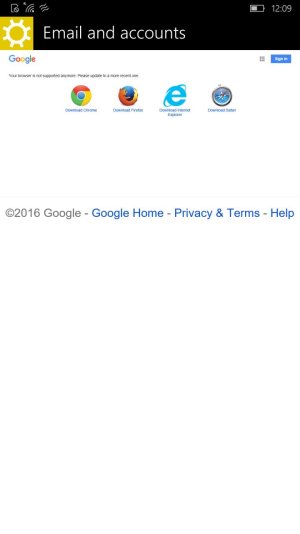
EDIT: In case someone ends up finding this thread while searching for the same problem, I found a workaround. Go into the settings of Edge browser, set the preference to Desktop instead of Mobile page, press back to exit settings and then back again to exit Edge. Then, try adding or fixing your Gmail account again. This worked for me. Remember to go back to the Edge settings and change your preference to Mobile. Well, unless you prefer the Desktop setting, of course.
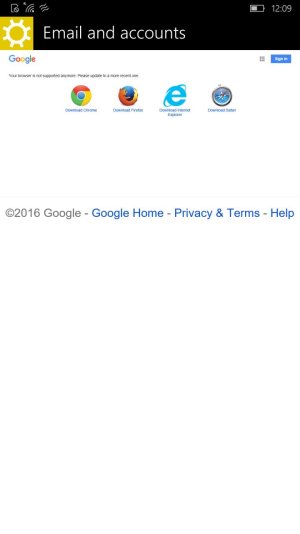
EDIT: In case someone ends up finding this thread while searching for the same problem, I found a workaround. Go into the settings of Edge browser, set the preference to Desktop instead of Mobile page, press back to exit settings and then back again to exit Edge. Then, try adding or fixing your Gmail account again. This worked for me. Remember to go back to the Edge settings and change your preference to Mobile. Well, unless you prefer the Desktop setting, of course.
Last edited:

