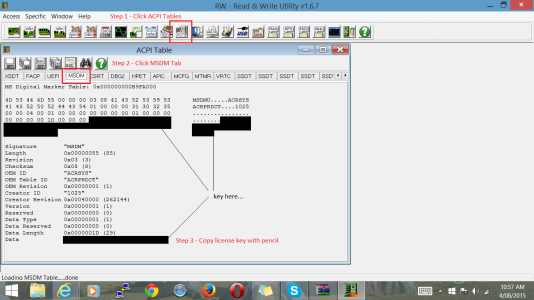Hi, the problem is already solve,:
Hi, sorry for my english...
I tell you what I did to install Win 10 Pro on the iconia W510.
With media creation tool to make the USB on my other PC, for Win 32 (intel Atom on my Iconia).
Then on y Iconia I went to the UEFI for modifications to Boot with USB.
When I last the Iconia boot and I see the Ugrade or Install Menu for Windows 10, I selected Install for a Fresh (clean) install, I wanted for more space (64GB SSD). So I eliminated every partition there (no more rollback option I have my own USB for that).
I created new partion and Install Win 10. Took some time there.
Finaly Win 10 got installed and a lot of hardware were not recognize there, not even the WiFi.
So i went for my USB wifi (tp-link) immediatly installed by the plug and play, I went for Acer Support Driver Page... and I downloaded the Driver Pack for Win 8.1.
I installed the pack, and reboot and everything is working now... Everything were installed, is running and function fine.
Note: I had my own product key for Win 8 Pro.
Note 2: I already ran movie players did some testing, including MKV format, i saw some movies on Netflix, everthing is reproducing.
Note 3: Of course, i had a lot more space now... Win 10, didnt took more then 8GB.
Note 4: sorry for my english.
Note 5: You can pick for the upgrade mode instead the clean install, then with the screen adapter issue, delete drivers and reinstall de win 8.1 drivers from the pack driver
Good Luck...