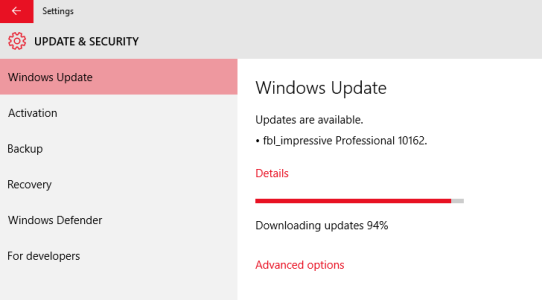fbl_impressive Professional 10162 - Error 0x80070652
- Thread starter TheMiseryOfMe
- Start date
You are using an out of date browser. It may not display this or other websites correctly.
You should upgrade or use an alternative browser.
You should upgrade or use an alternative browser.
buster471
New member
Bob Thurmond
New member
buster471
New member
I sold the problem, go to update change to slow ring then reboot. Then go to update again and cheek for update, it will say there are no new updates. then change to fast ring again, reboot. Go to updates again and cheek for updates and it will start preparing & download 10162 again and this time with no 0x80070652 error. Good luck 
TheCudder
New member
Try this as well:
This will reset the Windows update components.
a. Press Windows key + X on the desktop screen of the computer.
b. Select Command Prompt (Admin)
c. On the open Command Prompt window copy and paste the commands (all at once).
net stop wuauserv
net stop cryptSvc
net stop bits
net stop msiserver
ren C:\Windows\SoftwareDistribution SoftwareDistribution.old
ren C:\Windows\System32\catroot2 catroot2.old
net start wuauserv
net start cryptSvc
net start bits
net start msiserver
pause
c. Exit the command prompt and check.
This will reset the Windows update components.
a. Press Windows key + X on the desktop screen of the computer.
b. Select Command Prompt (Admin)
c. On the open Command Prompt window copy and paste the commands (all at once).
net stop wuauserv
net stop cryptSvc
net stop bits
net stop msiserver
ren C:\Windows\SoftwareDistribution SoftwareDistribution.old
ren C:\Windows\System32\catroot2 catroot2.old
net start wuauserv
net start cryptSvc
net start bits
net start msiserver
pause
c. Exit the command prompt and check.
AlanVyner
New member
AlanVyner
New member
MiTom
New member
tnrccola
New member
I tried the suggested actions and had negative results. Finally, I ran check disk from the command line as an Administrator, chkdsk c: /r . It worked for me, but the laptop I'm using is a pos.
Akshay Bhimani
New member
goodtime212
New member
I'm afraid that Microsoft has conned us.. massively. Windows 10 FREE !! This gives them access to your PC which will check and see the method used to 'activate' it and copy them all. It now knows everyone who has windows installed in a dodgy way and this 'error' is their fix. Before it will let you download it allows just one update.. this one detects the legality of windows and any dodgy files in the registry. FREE? It is exactly the same for MS Office.
Similar threads
- Replies
- 1
- Views
- 985
- Question
- Replies
- 1
- Views
- 731
- Question
- Replies
- 0
- Views
- 747
- Replies
- 0
- Views
- 142
Latest posts
-
How to move a window that's off the screen on Windows 11
- Latest: GraniteStateColin
Trending Posts
-
Steam Deck 2 FAQ: Everything we know about Valve's next-gen gaming handheld
- Started by Windows Central
- Replies: 1
Forum statistics

Windows Central is part of Future plc, an international media group and leading digital publisher. Visit our corporate site.
© Future Publishing Limited Quay House, The Ambury, Bath BA1 1UA. All rights reserved. England and Wales company registration number 2008885.