- Mar 23, 2015
- 3
- 0
- 0
I have issues with my apps' full screen resolution ;
As you can see from the pics below, it does not fit my screen. The bottom left of every app (so far, only Spartan seems to be okay) is missing. It's like the apps resolutions are bigger than desktop's. Even if they are not in full screen, i still can't see that part. It is very frustrating because i can't access a lot of things like search box in store, Saturdays on calender app ext.

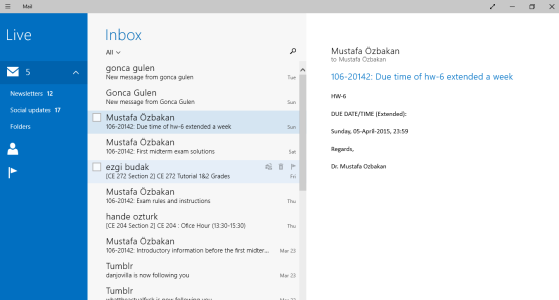
This is probably due to amd or intel display drivers. Had a similar problem with normal video players as well. When i opened videos with, let's say gom or vlc, i could literally see the pixels But after updating AMD display driver (it had an update via windows update recently) that problem fixed.
But after updating AMD display driver (it had an update via windows update recently) that problem fixed.
As you can see from the pics below, it does not fit my screen. The bottom left of every app (so far, only Spartan seems to be okay) is missing. It's like the apps resolutions are bigger than desktop's. Even if they are not in full screen, i still can't see that part. It is very frustrating because i can't access a lot of things like search box in store, Saturdays on calender app ext.

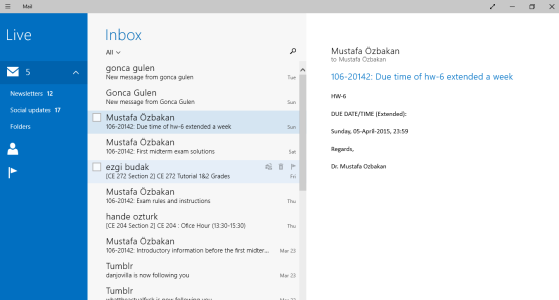
This is probably due to amd or intel display drivers. Had a similar problem with normal video players as well. When i opened videos with, let's say gom or vlc, i could literally see the pixels

