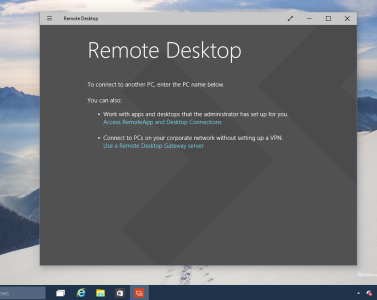Cannot use Remote Desktop With Windows 10 Tech Preview
- Thread starter web1b
- Start date
You are using an out of date browser. It may not display this or other websites correctly.
You should upgrade or use an alternative browser.
You should upgrade or use an alternative browser.
David Feifer
New member
- Sep 12, 2014
- 267
- 0
- 0
same issue here. Just tried installing that app. I had installed it originally in windows 8.1 but even at that time It had some flakiness and an issue with certain keyboard characters not being forwarded correctly to the remote system so I just reverted back to the default built in remote desktop client mstsc.
it doesn't work for me either. apropos: what I don't understand is this: I want to use this app as a remote for music playback on my PC. but as soon as I try to control Winamp the music stops playing on my PC and starts playing on my phone. Do you know any way of stopping this behaviour?
heickelrrx
New member
- May 12, 2014
- 811
- 0
- 0
David Feifer
New member
- Sep 12, 2014
- 267
- 0
- 0
If you hold the connection in the remote desktop app a settings menu will come up. hit edit then scroll to advanced and you can tell it to play on remote pc vs. play on this device.
If you hold the connection in the remote desktop app a settings menu will come up. hit edit then scroll to advanced and you can tell it to play on remote pc vs. play on this device.
wow, thank you! ymmd! :grin:
i didn't know that
Similar threads
- Replies
- 2
- Views
- 4K
- Replies
- 0
- Views
- 10K
- Replies
- 0
- Views
- 10K
- Replies
- 1
- Views
- 12K
Trending Posts
-
-
-
My PWA Store is now on Microsoft Store and i believe it is better than Microsoft Store in terms of APPs
- Started by aardales
- Replies: 0
-
Live Lock Themes Now 80% off for in-app purchase. Promotion time: March 9-12, 2015.
- Started by good2create
- Replies: 4
Forum statistics

Space.com is part of Future plc, an international media group and leading digital publisher. Visit our corporate site.
© Future Publishing Limited Quay House, The Ambury, Bath BA1 1UA. All rights reserved. England and Wales company registration number 2008885.