Windows 10 Spotlight lockscreen collection
- Thread starter anon(5969054)
- Start date
You are using an out of date browser. It may not display this or other websites correctly.
You should upgrade or use an alternative browser.
You should upgrade or use an alternative browser.
tipako
New member
Hi guys!
Enough the hassle with the manual searching and renaming the pictures!
I've made an app with let's you easily search and download the Windows Spotlight Wallpapers in Full HD!
Heres the store link to my app named "SpotBright": https://forums.windowscentral.com/e...ps%2Fspotbright%2F9nblggh5km22&token=hSm9xD-Y

I've done this app yesterday night and haven't tested it thoroughly over multiple days or weeks on different devices or in different regions - so it might be possible that it stops working, but I dont hope so. If all stays how it should, I will very likely implement additional features like Live Tile or wallpaper/lockscreen picture rotation things or even implement a behaviour that is similar to the one of Windows Spotlight itself.
Let me know what you think of the app and have a wonderful day!
Enough the hassle with the manual searching and renaming the pictures!
I've made an app with let's you easily search and download the Windows Spotlight Wallpapers in Full HD!
Heres the store link to my app named "SpotBright": https://forums.windowscentral.com/e...ps%2Fspotbright%2F9nblggh5km22&token=hSm9xD-Y

I've done this app yesterday night and haven't tested it thoroughly over multiple days or weeks on different devices or in different regions - so it might be possible that it stops working, but I dont hope so. If all stays how it should, I will very likely implement additional features like Live Tile or wallpaper/lockscreen picture rotation things or even implement a behaviour that is similar to the one of Windows Spotlight itself.
Let me know what you think of the app and have a wonderful day!
Ethan Alvaree
New member
Great app! Although I'm a little unclear how it works. Where does SpotBright look when you choose "fast search" or "in-depth search"?
Also, it would be nice if there were a way to choose your save location (e.g. locally in your wallpapers folder, or online only in OneDrive, etc.). But this app is really helpful so far. Thanks Tipako!
Also, it would be nice if there were a way to choose your save location (e.g. locally in your wallpapers folder, or online only in OneDrive, etc.). But this app is really helpful so far. Thanks Tipako!
tipako
New member
Hi Ethan,
great to hear you like it
It uses the same Web API as Micorosft does in their Spotlight app.
There will be a option to pick the download folder with the next version
great to hear you like it
It uses the same Web API as Micorosft does in their Spotlight app.
There will be a option to pick the download folder with the next version
coffeeclutcher
New member
Alim1236
New member
Cece3101
New member
Berry_Pink
New member
Hey everyone, I am trying to find thisView attachment 120476
LuxZg has it in their onedrive storage
vwillo
New member
Thank you for posting your links to all the lost spotlight photos. I can't access the Crise links but the QuentinJ links work perfectly and have all the ones I was looking for.
Ethan Alvaree
New member
Hey Tipako,
Great to see updates to SpotBright coming every day. I have it installed on W10 Desktop (Surface) and W10 Mobile (Lumia 950XL).
One thing I noticed is that on W10 Mobile, when you select "choose download location", it doesn't let you choose a folder in OneDrive. The only options are "This Device" and "SD Card". It's unfortunate that OneDrive isn't an option, because I already have a "SpotBright" folder in my OneDrive where desktop SpotBright is saving pictures. Any chance you can fix this?
Thanks!
Great to see updates to SpotBright coming every day. I have it installed on W10 Desktop (Surface) and W10 Mobile (Lumia 950XL).
One thing I noticed is that on W10 Mobile, when you select "choose download location", it doesn't let you choose a folder in OneDrive. The only options are "This Device" and "SD Card". It's unfortunate that OneDrive isn't an option, because I already have a "SpotBright" folder in my OneDrive where desktop SpotBright is saving pictures. Any chance you can fix this?
Thanks!
tipako
New member
I'm afraid, it's not possible to select the OneDrive folder on Mobile because OneDrive isn't integrated in the folder structure as it is on Desktop. On W10 Mobile, der is no OneDrive folder, it's all encapsulated in the OneDrive app...
Ethan Alvaree
New member
I'm afraid, it's not possible to select the OneDrive folder on Mobile because OneDrive isn't integrated in the folder structure as it is on Desktop. On W10 Mobile, der is no OneDrive folder, it's all encapsulated in the OneDrive app...
Thanks for your response Tipako!
It's strange, because in some apps the file picker lets you select OneDrive as an option. For example, these are all the options offered to you (including OneDrive) when you choose an attachment in Outlook Mail:
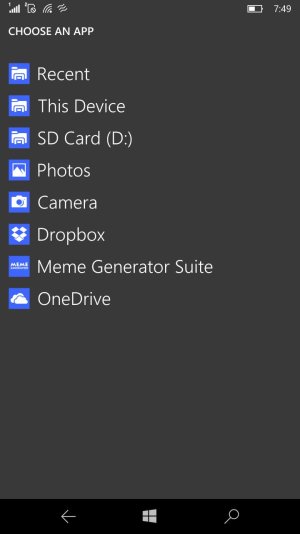
and also in WhatsApp:
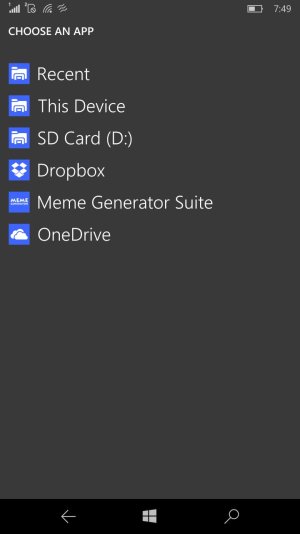
However SpotBright only gives us the options "This Device" and "SD Card":
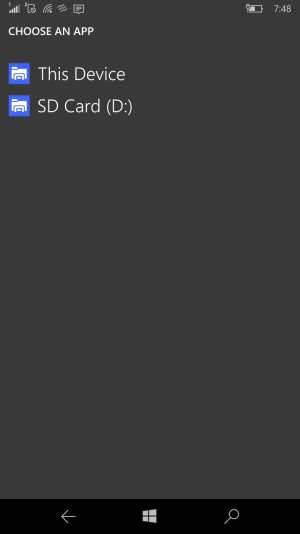
I don't understand why other apps (Outlook Mail, WhatsApp, etc.) have access to more locations than SpotBright. Thanks again for your reply!
tipako
New member
My first guess would be, this is possible in those apps because they need reading access and want to pick a file.
In Spotbright I need writing access and want to pick a folder.
But I will have another look into it!
In Spotbright I need writing access and want to pick a folder.
But I will have another look into it!
LuxZg
New member
@tipako - nice app, thanks  Too bad you have to pay for notifications
Too bad you have to pay for notifications  But I guess eveyone needs to make a living
But I guess eveyone needs to make a living 
I do have a question. Are you people still getting new images or not? My PC did not get any new images since New Year, so a bit over a month now. I keep checking manually, but nothing. I'll try now with SpotBright, just downloaded everything (276 pics) and will re-check in a week or so, but it's weird I always got few new ones each week, and now nothing for 5 full weeks, entering 6th today...
I do have a question. Are you people still getting new images or not? My PC did not get any new images since New Year, so a bit over a month now. I keep checking manually, but nothing. I'll try now with SpotBright, just downloaded everything (276 pics) and will re-check in a week or so, but it's weird I always got few new ones each week, and now nothing for 5 full weeks, entering 6th today...
tipako
New member
New pictures popped at January, 16th the last time. I have no idea in which intervals Microsoft is updating the pictures, could be a month, could be 6 months...
BampaOwl
New member
I'm with S Shelby - I would love to know where the "place" ones were taken. Like the ecclesiastical vaulted ceiling I just got today.
Aown Muhammad
New member
LuxZg
New member
New pictures started showing up last ~15 days for me... so I've been uploading again.
http://1drv.ms/1OyEz2B
http://1drv.ms/1OyEz2B
Moseph1323
New member
Hey Crise, I love the windows screensavers and was hoping to gain access to see your folder full of them, thank you!
William Stovall
New member
Similar threads
- Replies
- 0
- Views
- 3K
- Replies
- 13
- Views
- 3K
- Replies
- 6
- Views
- 1K
- Replies
- 2
- Views
- 2K
Trending Posts
-
Did Bethesda's Todd Howard put a Fallout Vault in his hometown? 🤔
- Started by Windows Central
- Replies: 0
-
Post pictures of your latest purchase
- Started by Laura Knotek
- Replies: 3K
-
The best way to remove ads from the Windows 11 Start menu is now on sale
- Started by Windows Central
- Replies: 1
-
The Fallout 4 next-gen update's one new PC feature sucks as is, but you can fix it — here's how
- Started by Windows Central
- Replies: 1
Forum statistics

Windows Central is part of Future plc, an international media group and leading digital publisher. Visit our corporate site.
© Future Publishing Limited Quay House, The Ambury, Bath BA1 1UA. All rights reserved. England and Wales company registration number 2008885.




![Windows-10-Lock-Screen-background-im[3].png Windows-10-Lock-Screen-background-im[3].png](https://forums.windowscentral.com/data/attachments/86/86221-90b79130636c4291499c3dd2aa436727.jpg)