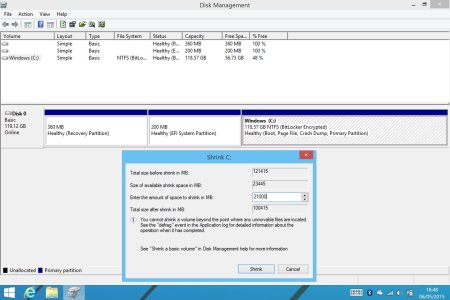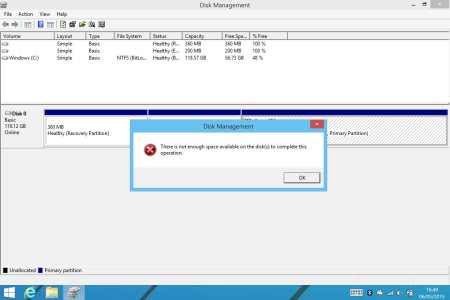- Jul 13, 2013
- 32
- 0
- 0
Hello guys,
I'm trying to dual boot on my Surface Pro 3 i5 128GB but have a problem.
I have 52GB free on C: and want to make a 25GB partition but when I try and shrink the volume, it says I can only make a partition of 6534MB.

If anyone can help and offer some advice I'd be really grateful. I really don't want to reinstall windows or upgrade my 8.1 yet.
Thanks,
Iain.
I'm trying to dual boot on my Surface Pro 3 i5 128GB but have a problem.
I have 52GB free on C: and want to make a 25GB partition but when I try and shrink the volume, it says I can only make a partition of 6534MB.

If anyone can help and offer some advice I'd be really grateful. I really don't want to reinstall windows or upgrade my 8.1 yet.
Thanks,
Iain.