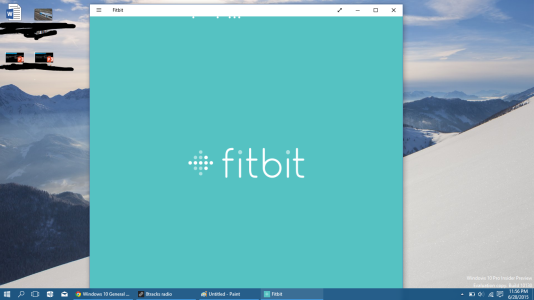- Apr 7, 2014
- 73
- 0
- 0
8.1 Apps not displaying correctly in Windows 10
Here's my connundrum.
I'm running Windows 10 build 10130 on my PC.
I only have this problem with non-microsoft apps. (This affects basically every app coded for windows 8.1)
For example I open up 8Tracks or Fitbit on my desktop and the apps always extend below the taskbar until i open them fullscreen. There is no way to use 8.1 apps in windowed mode. without fail every app runs below the taskbar on my display, putting whole parts of apps just below the usable area.
I've attached a screenshot to explain what I mean. Does anyone know of a solution to this?
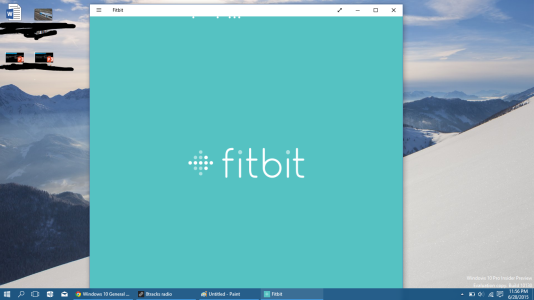
Here's my connundrum.
I'm running Windows 10 build 10130 on my PC.
I only have this problem with non-microsoft apps. (This affects basically every app coded for windows 8.1)
For example I open up 8Tracks or Fitbit on my desktop and the apps always extend below the taskbar until i open them fullscreen. There is no way to use 8.1 apps in windowed mode. without fail every app runs below the taskbar on my display, putting whole parts of apps just below the usable area.
I've attached a screenshot to explain what I mean. Does anyone know of a solution to this?