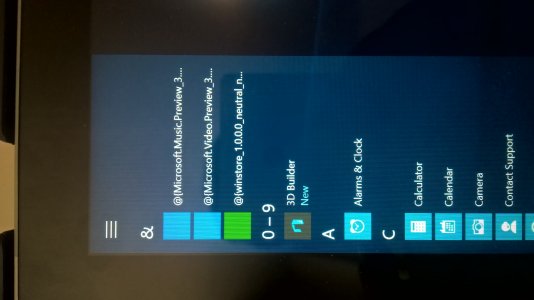Non-functional apps with strange names
- Thread starter MolzMPH
- Start date
You are using an out of date browser. It may not display this or other websites correctly.
You should upgrade or use an alternative browser.
You should upgrade or use an alternative browser.
Ashish Gupta888
Retired Ambassador
- Mar 12, 2014
- 1,303
- 0
- 0
For me, I see such naming convention when SD card scan is in progress. May be, you can try removing the SD card and then check back after inserting it again. Soft reset may also help you unless you have already tried that.
QuentinJ
New member
- May 25, 2014
- 147
- 0
- 0
Looks like the old Music Preview, Video Preview, and old Store - these apps have been retired in favor of the new ones.
I think the path to the apps is still listed in the index of apps hence why they appear but since they are not installed anymore, you just need to right click and uninstall to get rid of them (I can't do that for the old store for some reason but I think that's how I removed the links to the old music and video preview)
I think the path to the apps is still listed in the index of apps hence why they appear but since they are not installed anymore, you just need to right click and uninstall to get rid of them (I can't do that for the old store for some reason but I think that's how I removed the links to the old music and video preview)
roguck
New member
- Nov 3, 2012
- 3
- 0
- 1
I have the same problem and have tried the right click with uninstall option and it doesn't seem to work.
Going to have a ferret around when I have time at the weekend to see if I can find a way to do it - would have thought the upgrade process should deal with this sort of thing!!!
Going to have a ferret around when I have time at the weekend to see if I can find a way to do it - would have thought the upgrade process should deal with this sort of thing!!!
Similar threads
- Replies
- 1
- Views
- 13K
- Replies
- 2
- Views
- 25K
- Replies
- 1
- Views
- 5K
- Replies
- 4
- Views
- 9K
Trending Posts
-
-
-
My PWA Store is now on Microsoft Store and i believe it is better than Microsoft Store in terms of APPs
- Started by aardales
- Replies: 0
-
Live Lock Themes Now 80% off for in-app purchase. Promotion time: March 9-12, 2015.
- Started by good2create
- Replies: 4
Forum statistics

Space.com is part of Future plc, an international media group and leading digital publisher. Visit our corporate site.
© Future Publishing Limited Quay House, The Ambury, Bath BA1 1UA. All rights reserved. England and Wales company registration number 2008885.