- Jul 2, 2014
- 1,027
- 0
- 0
Hi. I today realized that the TH1 10240 Professional build which was installed on my machine a fortnight ago (with some patches received later) was actually the final RTM build which was released today to non-insiders.
Now, when I want to perform a clean install of this build over my current one (using Microsoft provided ISO), I am confused . I am confused about how would I retain my license? I Googled for an answer and came across this article - WinSuperSite - This article lists some FAQs for who shall and who shan't get Windows 10 for free. The list includes questions related to Insiders also. I glanced through them and read this:-
. I am confused about how would I retain my license? I Googled for an answer and came across this article - WinSuperSite - This article lists some FAQs for who shall and who shan't get Windows 10 for free. The list includes questions related to Insiders also. I glanced through them and read this:-
"Q. Will that copy of Windows 10 RTM that upgraded my preview build be a genuine copy of Windows 10?
A. NO"
I was surprised to read this :straight:. Then my confusion arose. If the copy of my Windows 10 RTM build is not genuine then how would I be able to retain my license after performing a clean installation of today's build!
Then I ran this command in the CMD - "slmgr.vbs -xpr" - and the dialogue box which appeared said my machine is permanently activated! Now this is what caused my confusion. So, is the copy of Windows 10 build 10240 genuine or not? If it is, then how would I be able to activate my Windows 10 if I clean install it using ISO image? Should I use some third-party software to extract my product key? Or my license shall be synced when I login using my Microsoft account? (I am sure it's not like that :wink
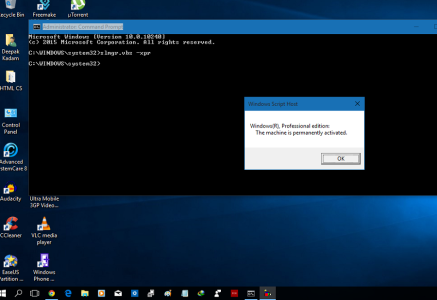
So, exactly how should I clean install my Windows 10 without losing my license? An elaborated solution would be great! Thanks in advance.
Now, when I want to perform a clean install of this build over my current one (using Microsoft provided ISO), I am confused
"Q. Will that copy of Windows 10 RTM that upgraded my preview build be a genuine copy of Windows 10?
A. NO"
I was surprised to read this :straight:. Then my confusion arose. If the copy of my Windows 10 RTM build is not genuine then how would I be able to retain my license after performing a clean installation of today's build!
Then I ran this command in the CMD - "slmgr.vbs -xpr" - and the dialogue box which appeared said my machine is permanently activated! Now this is what caused my confusion. So, is the copy of Windows 10 build 10240 genuine or not? If it is, then how would I be able to activate my Windows 10 if I clean install it using ISO image? Should I use some third-party software to extract my product key? Or my license shall be synced when I login using my Microsoft account? (I am sure it's not like that :wink
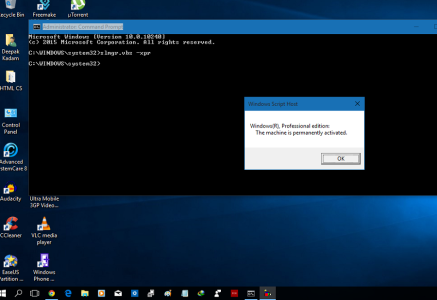
So, exactly how should I clean install my Windows 10 without losing my license? An elaborated solution would be great! Thanks in advance.

