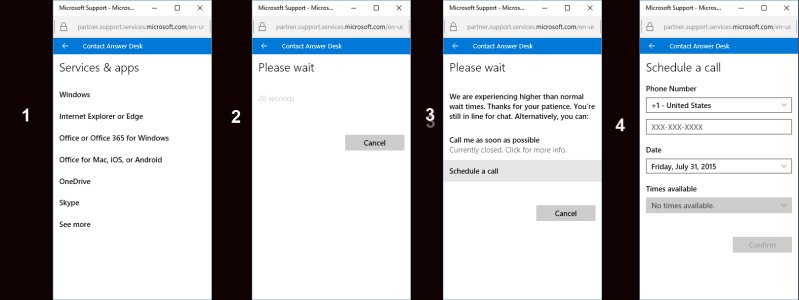My cursor is unstable in all applications. Often, I have to hit a key 4 or 5 times for it to register on the screen. I get all kinds of other unexplained behavior. It's not right.
It's always reloading something, and I get that circular thingie sporadically that indicates it. What a pain. I left my computer on last night and Edge as a whole is still lame, still not anywhere near stable, loaded with type-ahead, disappearing characters, hitting the same key multiple times, unpredictable behavior, and generally it makes Explorer look beautiful.
I try to save a file as something, and I can sort of type in the box - just stupid! Typically, it doesn't even let me type in a whole word before deleting it - I have to type it at supersonic speeds to have any chance.
And I have ASUS on my desktop in the lower right corner - what is that all about? I have a garden-variety Dell.

I attempt to contact chat and this is the sequence I get 100% of the time, whether it's 3 AM or 3 PM:
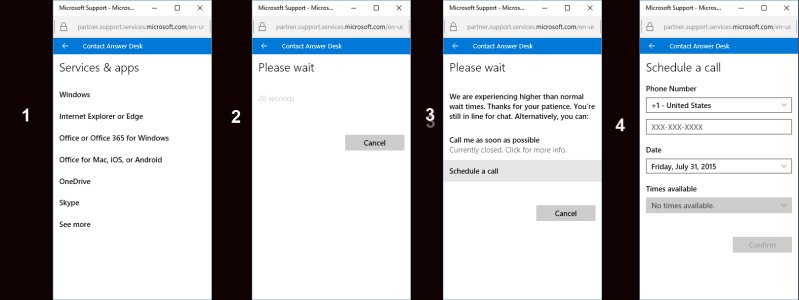
Yep, that's really helpful. Sure, I'm inline for chat, yeah right. I'll lay 10 to 1 odds that if I was to leave the screen up until tomorrow, I'd still be "inline for chat."
Repeat: Somebody HELP.