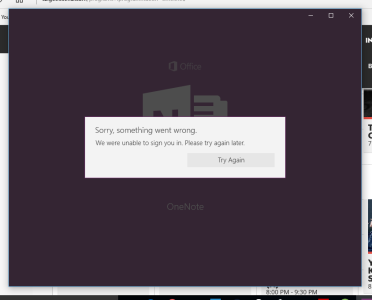The only thing not working in Win10 is: OneNote
- Thread starter krashek
- Start date
You are using an out of date browser. It may not display this or other websites correctly.
You should upgrade or use an alternative browser.
You should upgrade or use an alternative browser.
dozer167a
New member
- Sep 14, 2014
- 107
- 0
- 0
I was able to open OneNote on the day my pc upgraded to windows 10, but the next day I couldn't. I scratched my head, thinking what could of caused the issue, and the only thing I did on the day of installation was mess about with my accounts, changing back and forth from Local account to Microsoft account on my pc. Changing my account to how it was when I initially upgraded back didn't resolve the issue, then I thought what about system restore points. I restored my pc back to the day it was upgraded, and OneNote works again, all in sync.
Robinsonmac
New member
- Nov 12, 2012
- 430
- 0
- 0
There are 2 versions of OneNote, the desktop & universal app version. Uninstall both then reinstall the desktop version.
paulmooreparks
New member
- Feb 28, 2015
- 3
- 0
- 0
The exact same thing is happening to me on my WinBook tablet, with the exact same useless message. I can't uninstall the app, and there is no information telling me what the problem is. Your post is the only one I was able to find when I searched for help.
paulmooreparks
New member
- Feb 28, 2015
- 3
- 0
- 0
Well, I found a fix, but I'm not allowed to post a link to the fix because I haven't made enough posts. I'm not going to make 8 more garbage posts just so I can post the link, though. Can anyone help?
phelme
New member
- Oct 6, 2011
- 226
- 0
- 0
The modern app started failing for me to today as well. 
Try here, on the Microsoft Community site for an answer. It involves removing the app package. I had to do that and install the desktop program to fully get it to work. Now that it's all back and happy, I could probably remove the desktop version and use the modern app only if I wanted, but I'll leave it for now.
Try here, on the Microsoft Community site for an answer. It involves removing the app package. I had to do that and install the desktop program to fully get it to work. Now that it's all back and happy, I could probably remove the desktop version and use the modern app only if I wanted, but I'll leave it for now.
Similar threads
- Question
- Replies
- 0
- Views
- 15K
- Replies
- 1
- Views
- 2K
- Replies
- 0
- Views
- 5K
- Question
- Replies
- 2
- Views
- 23K
Trending Posts
-
-
Windows 10 Themes no longer working...
- Started by DocCovington
- Replies: 5
-
INSANE! Paint in windows 11 costs 2.5x more memory than PWA paint.js
- Started by aardales
- Replies: 1
-
Forum statistics

Space.com is part of Future plc, an international media group and leading digital publisher. Visit our corporate site.
© Future Publishing Limited Quay House, The Ambury, Bath BA1 1UA. All rights reserved. England and Wales company registration number 2008885.