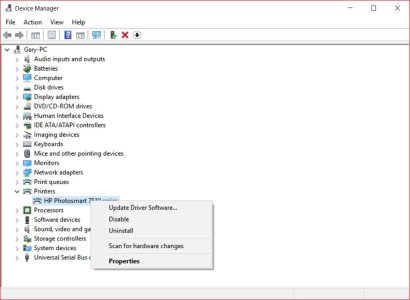W
WPCentral Question
After WIndows 10 Upgrade, I lost my printer on devices. I re-install the printer's driver and still it doesn't print. All my documents were in queued all the time. And then I visited my "Devices" again and found there were already 2 printers (the other one is with 'Copy 1') - most probably that's the one I recently installed.
Question: Does my printer really was lost after Windows 10 upgrade? or it's just there and I just have to do something...? Now, that I have re-installed the driver (Brother DCP-J100) and it appeared I have 2, am I going to uninstall it? It doesn't work now, I cannot print, in general, what will I do? Anyone there having the same problem with mine? Microsoft, please help me on this. Life would be too bad when having trouble like this...thanks a lot in anticipation for your prompt response.
Question: Does my printer really was lost after Windows 10 upgrade? or it's just there and I just have to do something...? Now, that I have re-installed the driver (Brother DCP-J100) and it appeared I have 2, am I going to uninstall it? It doesn't work now, I cannot print, in general, what will I do? Anyone there having the same problem with mine? Microsoft, please help me on this. Life would be too bad when having trouble like this...thanks a lot in anticipation for your prompt response.