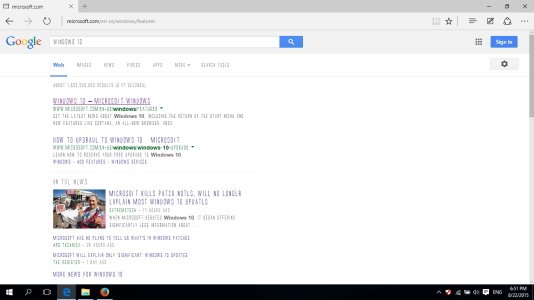W
Windows Central Question
my laptop became too slow after i upgraded windows 10
when i click on windows, it doesnt show shutdown, restart button. Also, the search engine is not working..i am finding very difficult to shutdown my laptop. even my wifi and ethernet connection is not working properly
when i click on windows, it doesnt show shutdown, restart button. Also, the search engine is not working..i am finding very difficult to shutdown my laptop. even my wifi and ethernet connection is not working properly