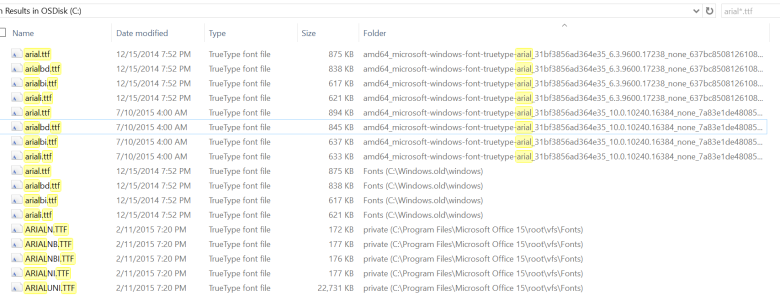I'm not 100% sure but I think the recent update of the Microsoft.NET Native app in the store breaks the action center. When I try to open, it doesn't open majority of them. Sometimes, it will show just the aero glass then go away. Checking the event log reveals an error in the Windows.UI.Xaml.dll module. Just wanted to give folks a heads up!
Action Center busted
- Thread starter rchillin
- Start date
You are using an out of date browser. It may not display this or other websites correctly.
You should upgrade or use an alternative browser.
You should upgrade or use an alternative browser.
I tried using to see if I can find the error but it looks to be native. So I then used procmon and I believed its tied to a bad arial narrow font file. The service host attempts to open this file, gets a access denied error and that's when the exception occur. I confirmed on my dell desktop and I have no Arial narrow ttf file. Reinstalling Arial.ttf doesn't work either. I plan to try to delete the offending narrow font files bit want to confirm that they're really not there on another surface pro 3.
Hey thanks man... I had the same fonts but that's what it was. I simply reinstalled all the office fonts and its working again. I finally understand what happen. Microsoft Edge has been showing fonts differently lately. Some pages show up as a serif font rather than a sans-serif so I used the 'Restore Default font settings' but that didn't fix edge. After running procmon, the arialn.ttf was empty which is why I thought maybe it shouldn't be there. Turns out that comes from office so I simply reinstalled all those fonts and now things are back to normal. Its weird how a corrupt font would cause the Action Center to crash. One would think it would just fall back to valid font type.
voiprodrigo
New member
- Sep 19, 2015
- 1
- 0
- 0
Hello,
I just found exactly the same problem via procmon, and found this post after googling about it.
Can you please tell me how you re-installed the Office fonts to fix this arialn.ttf issue?
Thanks!!
I just found exactly the same problem via procmon, and found this post after googling about it.
Can you please tell me how you re-installed the Office fonts to fix this arialn.ttf issue?
Thanks!!
Hello,
I just found exactly the same problem via procmon, and found this post after googling about it.
Can you please tell me how you re-installed the Office fonts to fix this arialn.ttf issue?
Thanks!!
Just now seeing this but you have to find the Arial ttf fonts in the office install directory. The easiest thing to do is look in your Fonts folder to see which fonts are empty (Arial for me). Search your hard drive for those for files and copy the ones from your office folder to your c:\windows\fonts folder.
Similar threads
- Replies
- 1
- Views
- 2K
- Replies
- 5
- Views
- 4K
- Replies
- 2
- Views
- 3K
- Replies
- 1
- Views
- 4K
Trending Posts
-
-
-
Live Lock Themes Now 80% off for in-app purchase. Promotion time: March 9-12, 2015.
- Started by good2create
- Replies: 4
Forum statistics

Space.com is part of Future plc, an international media group and leading digital publisher. Visit our corporate site.
© Future Publishing Limited Quay House, The Ambury, Bath BA1 1UA. All rights reserved. England and Wales company registration number 2008885.