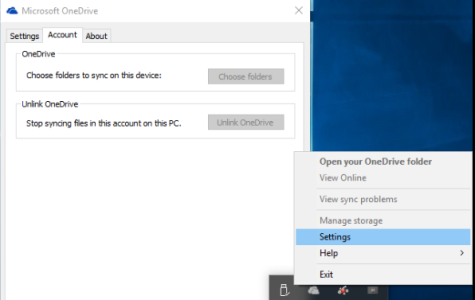- Nov 25, 2015
- 2
- 0
- 0
So I made the stupid mistake of logging in to OneDrive on the office computer (I'm a freelancer/independent contractor, so I don't always come here) and now I can't logout?
Thankfully I've only synced the one folder related to the project I'm working on this office. Would it help if I signed in on my own laptop, would that make the login session on the office computer expire? What if some other employee needs to login on this computer? TIA.
Thankfully I've only synced the one folder related to the project I'm working on this office. Would it help if I signed in on my own laptop, would that make the login session on the office computer expire? What if some other employee needs to login on this computer? TIA.