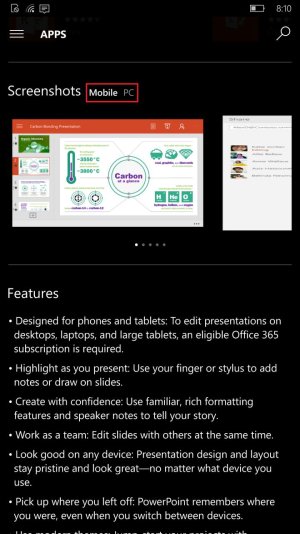- Feb 26, 2012
- 795
- 0
- 0
I have been reading about fellow posters asking how to find out if an app is Universal. So decided to post this to help everyone differentiate.
Below is the query posted by one of the users
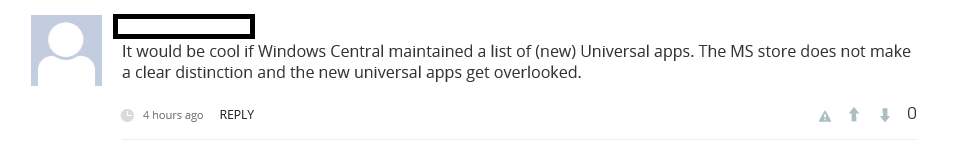
In the app store, you just need to check at the screenshot section for any app and if they have listed screenshot for PC and Mobile, then the app is universal. Below are the screenshots for the same (I have highlighted the feature with a rectangle).
Desktop - Non Universal App : Only PC is listed below the app screenshot in the store.
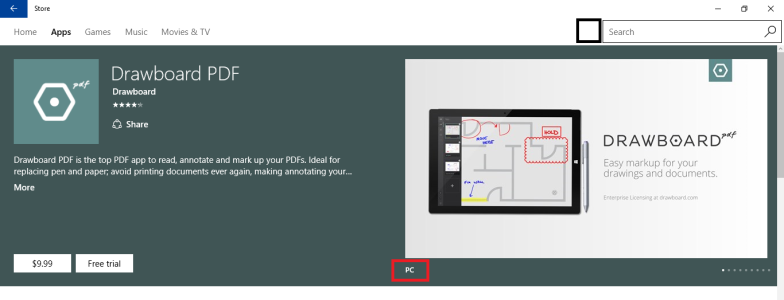
Desktop - Universal App : PC and Mobile are listed below the app screenshot in the store.
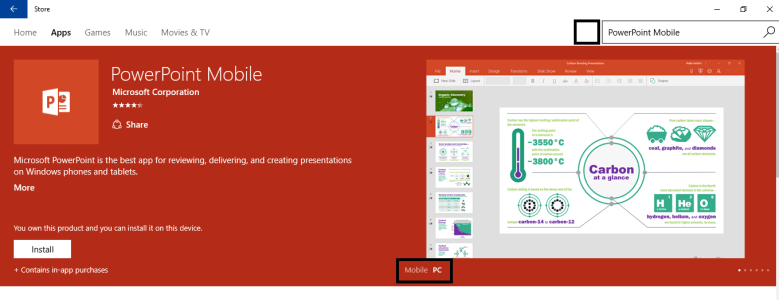
Mobile - Non Universal App : Only Mobile is listed with the app screenshot in the store.

Mobile - Universal App : Mobile and PC are listed with the app screenshot in the store.
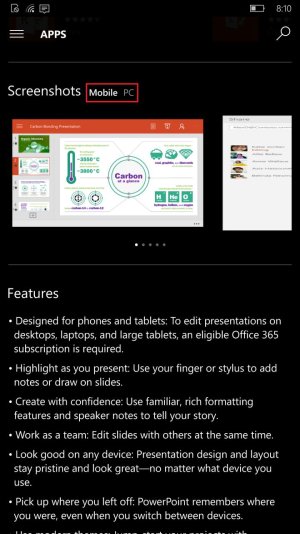
Below is the query posted by one of the users
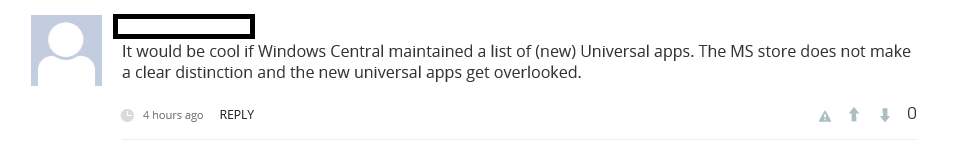
In the app store, you just need to check at the screenshot section for any app and if they have listed screenshot for PC and Mobile, then the app is universal. Below are the screenshots for the same (I have highlighted the feature with a rectangle).
Desktop - Non Universal App : Only PC is listed below the app screenshot in the store.
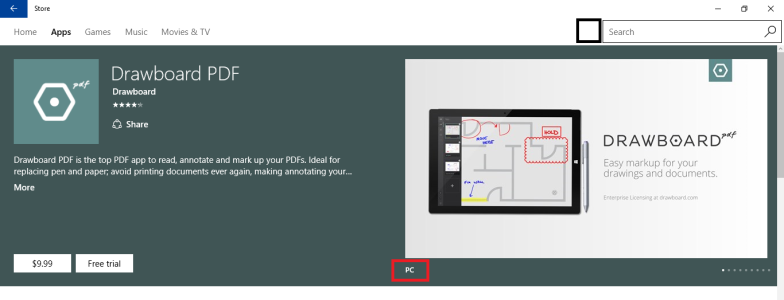
Desktop - Universal App : PC and Mobile are listed below the app screenshot in the store.
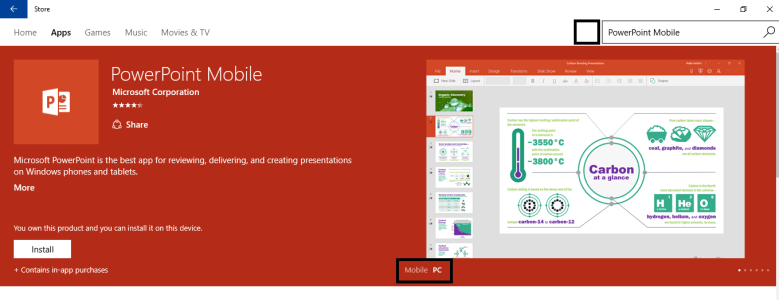
Mobile - Non Universal App : Only Mobile is listed with the app screenshot in the store.

Mobile - Universal App : Mobile and PC are listed with the app screenshot in the store.