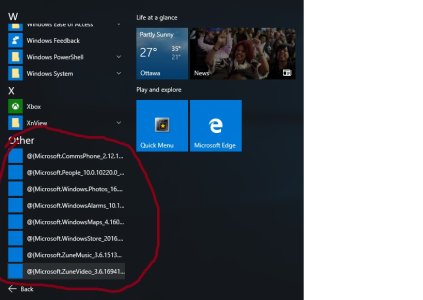- Feb 27, 2016
- 2
- 0
- 0
Hi,
I recently tried to run Windows Calculator and it would not run so doing a search I found a Poweshell command that was suppose to fix the problem but as a result a number of other programs (all the ones shown in the attached photo) have stopped working and show up in Start menu as shown in the photo. I tried to reinstall all Windows apps via powershell but have had no luck. I don't really care that these programs don't run since I really don't use them but it would be nice to at least find a way to get them off the start menu. Right clicking on the app does not give me an option to remove it from the Start menu.
Any help would be appreciated and I apologize for my bad grammer.
I recently tried to run Windows Calculator and it would not run so doing a search I found a Poweshell command that was suppose to fix the problem but as a result a number of other programs (all the ones shown in the attached photo) have stopped working and show up in Start menu as shown in the photo. I tried to reinstall all Windows apps via powershell but have had no luck. I don't really care that these programs don't run since I really don't use them but it would be nice to at least find a way to get them off the start menu. Right clicking on the app does not give me an option to remove it from the Start menu.
Any help would be appreciated and I apologize for my bad grammer.