- Apr 22, 2016
- 68
- 0
- 0
Hello,
Does anyone know why the new Skylake "Speed Shift" (aka Hardware P-state control) would appear disabled on my Windows 10, and how to enable it?
This is a Core i5-6500 CPU on ASUS H170-Pro mobo and incidentally when I boot into Linux (latest Ubuntu 16.04 LTS with kernel version 4.4.x) the "dmesg" output appears to show "HWP enabled".
I do have the latest Win10 release version (10586 and 1511) which should have this feature available.
See the screenshot of HWInfo64 summary showing "SST" text in red colour (also highlighted in a red circle by me) meaning it's supported/available but disabled:
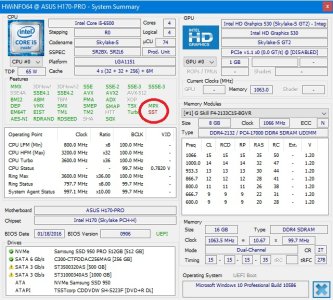
My mobo BIOS (latest version) does not have "Speed Shift" option anywhere just the older "Speed Step" mentioned which I've set to "Auto" - but again - this appears to be working/enabled on Linux.
Thanks!
Does anyone know why the new Skylake "Speed Shift" (aka Hardware P-state control) would appear disabled on my Windows 10, and how to enable it?
This is a Core i5-6500 CPU on ASUS H170-Pro mobo and incidentally when I boot into Linux (latest Ubuntu 16.04 LTS with kernel version 4.4.x) the "dmesg" output appears to show "HWP enabled".
I do have the latest Win10 release version (10586 and 1511) which should have this feature available.
See the screenshot of HWInfo64 summary showing "SST" text in red colour (also highlighted in a red circle by me) meaning it's supported/available but disabled:
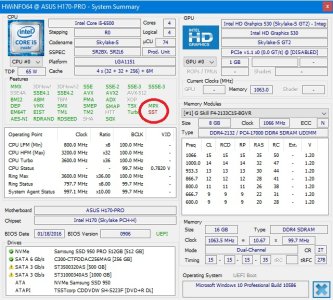
My mobo BIOS (latest version) does not have "Speed Shift" option anywhere just the older "Speed Step" mentioned which I've set to "Auto" - but again - this appears to be working/enabled on Linux.
Thanks!

