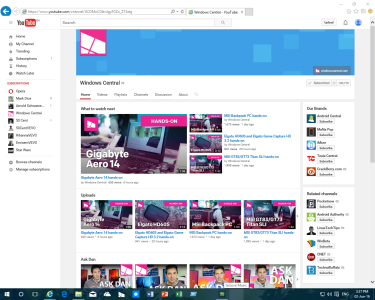- Jan 28, 2014
- 256
- 0
- 0
Hello guys, I need help with Store app which won't open. When I click on it, it appears with its logo, starts loading and then crash. As you can see from screenshots I took, tile went blank...not just for Store app but also for Groove Music app, Videos, Weather app and some others.. which acts the same way as Store. I tried clearing the cache, restarting my PC etc and it did not help at all. I want to note that these apps are working normally on my alternative Windows10 account with no problems at all. Also, region, date and time settings are normal, location is turned on..but it won't start on my main account anymore. I wanted to try out new apps like Viber for Windows 10 and TuneIn radio but I can do that only from my alternative account.
So, has anyone else faced same issues, anyone knows how to fix it? Any help is welcomed, thanks.

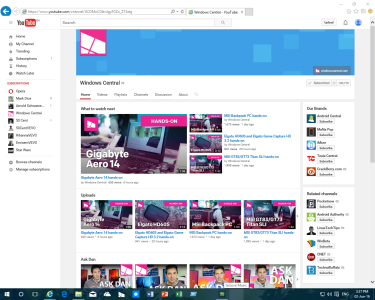
So, has anyone else faced same issues, anyone knows how to fix it? Any help is welcomed, thanks.