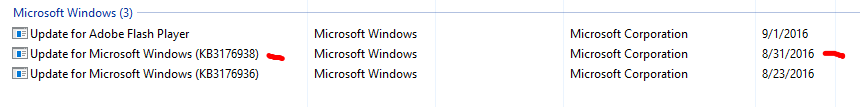- Nov 12, 2012
- 18,134
- 1
- 0
Windows 10 PC cumulative build 14393.105 rolls out to all users | Windows Central
Issues? Bugs? Solutions? For all things Build 14393.105 of Windows 10. Discuss it here.
[TIP]Basic tip
If you're having any issues with your device, try a reset.
Settings > Update & security > Recovery > Reset this PC > This provides you with two options: 1. keep my files and 2. remove everything[/TIP]
[TIP]Keep my files
Does just as its name describes. If you choose the setting you can reinstall Windows 10 without having to back up any of the pictures, videos, music and documents that you have stored on it. You absolutely should back up these things just in case, but you shouldn?t need to use that back up. Keep My Files requires a certain amount of free space on your device. As such, it may be unavailable to you if your device is stuffed with a lot of files. If you get an error message asking for more storage when you choose this option you?ll need to back up your files and choose the remove everything option. You could also delete any files that you aren?t using on your device and try the option again. This option will take longer than the other options.[/TIP]
[TIP]Remove Everything
Deletes every file, every setting from your device and gives you a blank copy of Windows 10 to work with. You?ll need to add any files you have backed up to your device again [/TIP]
Here's a Changelog:
Issues? Bugs? Solutions? For all things Build 14393.105 of Windows 10. Discuss it here.
[TIP]Basic tip
If you're having any issues with your device, try a reset.
Settings > Update & security > Recovery > Reset this PC > This provides you with two options: 1. keep my files and 2. remove everything[/TIP]
[TIP]Keep my files
Does just as its name describes. If you choose the setting you can reinstall Windows 10 without having to back up any of the pictures, videos, music and documents that you have stored on it. You absolutely should back up these things just in case, but you shouldn?t need to use that back up. Keep My Files requires a certain amount of free space on your device. As such, it may be unavailable to you if your device is stuffed with a lot of files. If you get an error message asking for more storage when you choose this option you?ll need to back up your files and choose the remove everything option. You could also delete any files that you aren?t using on your device and try the option again. This option will take longer than the other options.[/TIP]
[TIP]Remove Everything
Deletes every file, every setting from your device and gives you a blank copy of Windows 10 to work with. You?ll need to add any files you have backed up to your device again [/TIP]
Here's a Changelog:
- Improved reliability of the Windows Ink Workspace, Microsoft Edge, File Server, Windows kernel, Microsoft Component Object Model (COM), Cluster Health Service, Hyper-V, Multi-Factor Authentication (MFA), NTFS file system, - PowerShell, Internet Explorer, facial recognition, graphics, Microsoft Store and Windows Shell.
- Improved performance for the speed of purchasing Store apps.
- Improved battery life of wearable devices (such as the Microsoft Band) while Bluetooth is connected and idle.
- Improved compatibility of using Xbox One controllers with various games.
- Addressed issue with incorrect character mapping between Japanese and Unicode for the question mark (?) symbol.
- Addressed issue that prevents the download and initialization of .NET objects in Internet Explorer.
- Improved support for new near-field communication (NFC) chips for Windows 10 Mobile.
- Addressed issue with game or app audio not resuming after ending a call on Windows 10 Mobile.
- Addressed additional issues with compatibility, Remote Desktop, BitLocker, PowerShell, Direct3D, networking policies, Dynamic Access Control (DAC) rules, Microsoft Edge, Connected Standby, mobile device management (MDM), printing, Fingerprint logon and Cortana.