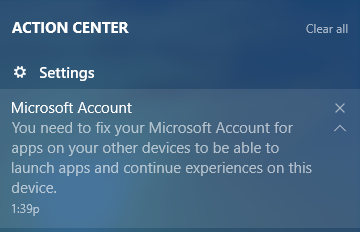Fix your Microsoft Account notification
- Thread starter Paten1
- Start date
You are using an out of date browser. It may not display this or other websites correctly.
You should upgrade or use an alternative browser.
You should upgrade or use an alternative browser.
Bobvfr
New member
- Apr 20, 2014
- 1,664
- 0
- 0
Not seen that one, do you have any other Windows 10 devices? If so are they syncing properly?
If you click on the start button you should see your picture or account button, click on that and go "Change your account settings", see if that gives you any suggestions as to what's wrong.
If you click on the start button you should see your picture or account button, click on that and go "Change your account settings", see if that gives you any suggestions as to what's wrong.
I have 3 laptops, a Surface 3 and a Lumia 640 with W10AU. The devices are in various different locations and most are off unless I am using them. The one laptop that is giving me that message is the last device to have upgraded to the AU just about 2 weeks ago. None of my devices are set up to sync with each other. So I don't understand why this one device is telling me I have to update my settings on the other devices
orlbuckeye
New member
- Mar 19, 2015
- 477
- 0
- 0
[FIX] You Need To Fix Your Microsoft Account For Apps Notification In Windows 10
Do you login to your MS account on all the devices. If you do the devices will sync automatically to your setting associated with the MS account.
Do you login to your MS account on all the devices. If you do the devices will sync automatically to your setting associated with the MS account.
abhishek singh21
Active member
- Apr 27, 2014
- 2,455
- 4
- 38
Ariel Takom
New member
- Aug 9, 2015
- 386
- 0
- 0
Funnily I used to have this problem as well. Somehow it went away by itself. Not sure what made the problem disappear though.
orlbuckeye
New member
- Mar 19, 2015
- 477
- 0
- 0
Well if you don't want to sync you just don't use your MS account or the same MS account. Do you download MS apps. When you download you have to be associated to an MS account. That app will be available on every device that uses that same MS account.
TechFreak1
Active member
- May 15, 2013
- 4,627
- 21
- 38
Tap the notification, it will ask you to log back in again.
They (MS) recently amended the TOS hence the need to log back in after you read the amended TOS.
They (MS) recently amended the TOS hence the need to log back in after you read the amended TOS.
Similar threads
- Question
- Replies
- 0
- Views
- 6K
- Replies
- 0
- Views
- 18K
- Replies
- 2
- Views
- 20K
- Replies
- 2
- Views
- 33K
Trending Posts
-
-
Windows 10 Themes no longer working...
- Started by DocCovington
- Replies: 5
-
-
INSANE! Paint in windows 11 costs 2.5x more memory than PWA paint.js
- Started by aardales
- Replies: 1
-
Forum statistics

Space.com is part of Future plc, an international media group and leading digital publisher. Visit our corporate site.
© Future Publishing Limited Quay House, The Ambury, Bath BA1 1UA. All rights reserved. England and Wales company registration number 2008885.