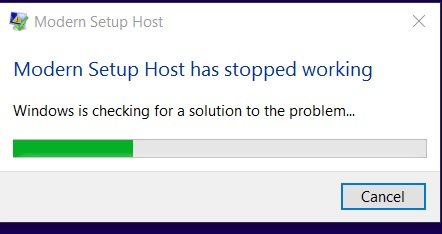Hey guys,
I've recently updated my Sony Vaio Duo 13 to Anniversary Update 1607 (14393.321) because my Office apps stopped working, and everything went down hill.
Currently, I cannot type in anything that is a Metro-style application, including
- Cortana search bar
- Any Metro-style window search bars (eg. cannot search in "settings")
- Any Metro-style apps (eg. Xodo PDF annotator)
I have tried using both the physical keyboard and the on screen keyboard - neither will produce any letters inside the search box. Even booting in safe mode does not allow me to type in these boxes. I have also tried matching all my regions in the settings, and deleting excess keyboards. I have also updated all my drivers through device manager.
I have tried sfc /scannow - crashes at 12% saying "windows resource protection could not perform operation".
Anyone have any idea how to fix it?
Also, here is a list of running Anniversary update problems I have been experiencing +/- solutions:
1) 10x slower bootup - fixed by decreasing virtual memory from 8gb to 2gb (never had a problem with 8gb)
2) Will not bootup with any USB dongle attached - have not found a fix yet (must remove usb before booting)
3) Error message keeps popping up upon log-in, and will keep coming up every 5 minutes or so:
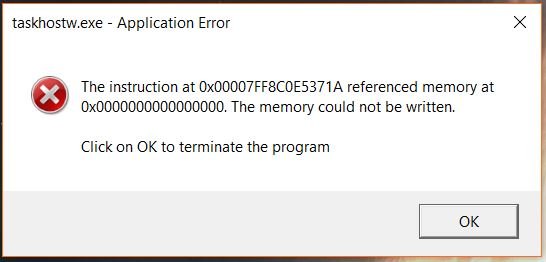
4) On my other laptop, W10 will not recognize the DVD drive - seems to think it is a disk drive.
I've recently updated my Sony Vaio Duo 13 to Anniversary Update 1607 (14393.321) because my Office apps stopped working, and everything went down hill.
Currently, I cannot type in anything that is a Metro-style application, including
- Cortana search bar
- Any Metro-style window search bars (eg. cannot search in "settings")
- Any Metro-style apps (eg. Xodo PDF annotator)
I have tried using both the physical keyboard and the on screen keyboard - neither will produce any letters inside the search box. Even booting in safe mode does not allow me to type in these boxes. I have also tried matching all my regions in the settings, and deleting excess keyboards. I have also updated all my drivers through device manager.
I have tried sfc /scannow - crashes at 12% saying "windows resource protection could not perform operation".
Anyone have any idea how to fix it?
Also, here is a list of running Anniversary update problems I have been experiencing +/- solutions:
1) 10x slower bootup - fixed by decreasing virtual memory from 8gb to 2gb (never had a problem with 8gb)
2) Will not bootup with any USB dongle attached - have not found a fix yet (must remove usb before booting)
3) Error message keeps popping up upon log-in, and will keep coming up every 5 minutes or so:
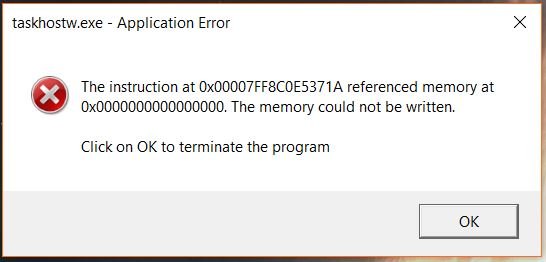
4) On my other laptop, W10 will not recognize the DVD drive - seems to think it is a disk drive.