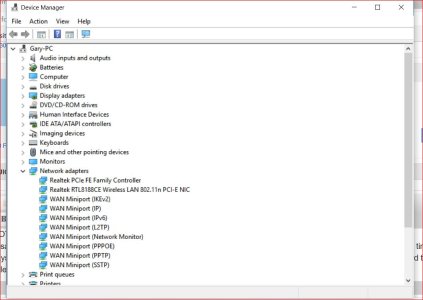Windows 10 -My on-board Ethernet 'card' stopped working. I added a new network card but the internet still isn?t working. So I booted the computer into a recovery CD and was able to connect to the Internet via both network cards. So the problem seemed to lie within Windows. Do I simply go to device manager and uninstall the three network items that are listed there, or do I go to a deeper level? Disabling them and re-enabling them did nothing.
Thank you for taking the time,
Rollo
Thank you for taking the time,
Rollo
Last edited: