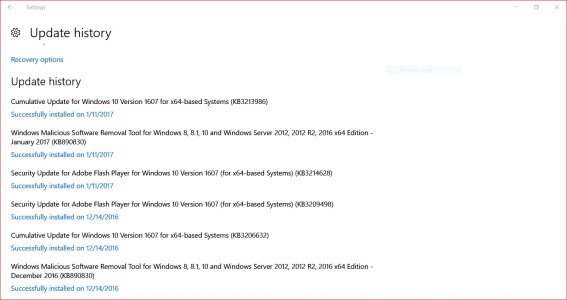Hey, thanks... you did ask me to update you. So I didn't rebuild from scratch, I am to chicken to do that now. My PC is a working PC and I have quite a few applications etc installed. Including quite a bit of software that has to be registered etc, it all takes time.
So I tried 2 things first, first FixWin and I chose the "Start Menu dosn/t open or work in Windows10"......and my "Tweaking.com" Windows repair, and turned everything off other than "Repair Windows Update" What I found was after running one of these things worked immediately, however if I added something to the Start Menu, on next reboot the problem happened immediately. So I read someone said that booting in to Safe Mode, then booting back into normal mode would solve things, so I did that.. Again, the first time I boot it works and then next boot it reverts to not working. I have run the systems checks a few times in Safe mode and nothing reports as failing.
Now, I must clarify, When I say not working, I mean that if I click on the start menu immediately after booting, I get, a Critical Error and Windows wants to log out and back in again. However, I noticed that if I leave the PC for about 5 mins after it reboots, the problem goes away and I can use the Start menu.......Also Cortana appears to work and I can search, I just can't execute anything offered as a result. So if I put in Outlook for example, Cortana finds Outlook, but I can't double click on the result. So it's like I have some delay thing going on, where as long as I don't try and choose the start menu, and leave things run for 5 mins, then my PC is in some working state.
I don't' believe in rebooting my machine every day, and so I live with things for the moment, but something not quite right and I would like to resolve it. What I notice is on these forums is that people try lots of different solutions for what appears to be the same problem, some work, some don't, there is no consistency in how things are fixed. That does really point to a very badly written OS in my mind.
If this was Linux I would have it fixed in 5 mins...as it's all very logical.
I have a 16 core, 64 bit, PC running with Samsung 960, 950, 850 drives, 4 5g hard drives etc... it's a fast and good systems I recently built and until now was flying..... Asus Deluxe 2 motherboard, and 3 4K 29 inch screens. I do run VM Workstation and have 3 working images I use for work every day, I run Webroot, Comodo,and a couple of other protective software apps.... But as I say, I do have a lot of software installed, so recovering is no fast process. I do a weekly mirror image disk copy of my Boot drive, but for some reason that will not boot....(first time ever)
So it's as if there is something that is being delayed at boot up that allows me to use the Start Menu after Windows has been running, but not immediately. Something is not right about the Tiles area, and that's a shame as I had just got used to using them after Windows 7.
It was all quite organized. I think the core problem I have is something to do with the tiles area, but I am not 100% with Windows 10 and how it works now.
I have hidden the latest update and wont let it run, in fact I am going to be very careful about letting any Microsoft update run from now on. Not until Microsoft have a handle on things.
10 years ago I built a DNS/DHCP appliance...I built my own Kernel, constructed the OS from scratch and checked everything for about 6 months before releasing it. 10 years later not one appliance has ever failed in production, not one error or problem. Companies globally copied the solution, but even now I see them cut corners and not check their builds, and unbelievably they release this software to companies... it's almost criminal in my eyes. The point I am trying to make is that Microsoft should not release patches like this.......They use the general public as beta testers for what they reveal as production software, when in reality it's still beta. They then collect all the feedback like a beta program and then finally stick some more fixes out there to fix their original fix.... It's madness. It's ok, but before they do that they should make the recovery root bomb proof..... That way they just need to have a team build a bomb proof recovery method first, then they can release patches and have people try them. I know why they do it the way they do, its because they can't account for all the different hardware and software specs in the market place. I understand that, but first they should make sure that there is always a 100% back out solution for customers that allow their patches to install. People like Comodo have a sandbox where customer can try software in a sandbox before unleashing the software on their systems 100%.
That's the kind of solution Microsoft need. Allow the patches to install, but into a protected system, and then if the patches do not run, allow the system to continue in a working state.
So I thank you for your suggestions once more. My gut feeling is if I re-install and tell the system to keep my files and apps, I would bet that something's are not working after I do that. Perhaps I am wrong, I wish someone could re-assure me on that, remember I have 20+ applications installed. So re-installing is last in my list of possible fixes right now. I will try and run a few more utilities in the hope something works and things get corrected, but I don't hold much hope for that either. I may just have to live with the system as it is now. Thoughts?
Phil.