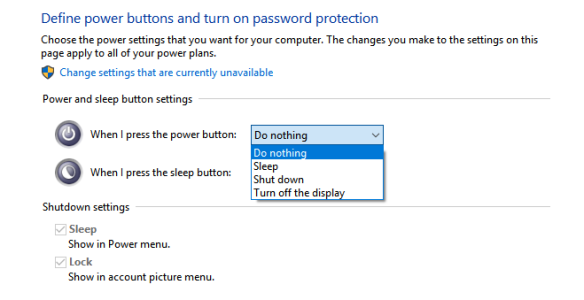- Jan 6, 2015
- 4
- 0
- 0
Hi everyone!
I'm no stranger to Windows in desktop form, but for several years I've relied on a MacBook for mobile computing. Since Apple decided their Pro line is really only good for being very expensive with this latest generation, I switched out for a new Razer Blade when it was time to retire my previous machine.
My only real complaint with this machine right now? When the power gets low and I'm in a full screen application or game it just flat out shuts down. No hibernation, no pop-up warning, nothing. When I plug in and hit the power button, it has been completely shut down and the OS scolds me for not safely turning off the machine.
What's the best way to avoid this? I would love to be able to set this machine up to hibernate automatically at 5% or something so I don't lose what I'm working on thanks to my carelessness. Any help would be appreciated.
I'm no stranger to Windows in desktop form, but for several years I've relied on a MacBook for mobile computing. Since Apple decided their Pro line is really only good for being very expensive with this latest generation, I switched out for a new Razer Blade when it was time to retire my previous machine.
My only real complaint with this machine right now? When the power gets low and I'm in a full screen application or game it just flat out shuts down. No hibernation, no pop-up warning, nothing. When I plug in and hit the power button, it has been completely shut down and the OS scolds me for not safely turning off the machine.
What's the best way to avoid this? I would love to be able to set this machine up to hibernate automatically at 5% or something so I don't lose what I'm working on thanks to my carelessness. Any help would be appreciated.