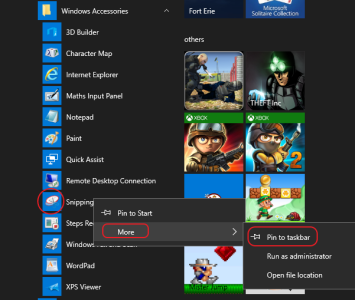On my Windows 7 computer (which runs Version 6.1 Build 7601 Service Pack 1) at work, I can pin the snipping tool to the taskbar. On multiple Windows 10 computers at work (which run Version 1511 OS Build 10586.545), I cannot pin the snipping tool to the taskbar. I've seen umpteen answers that say just click pin to taskbar. There is no pin to taskbar command when I r-click the tile for it on the start menu. There is no pin to taskbar command when I r-click the desktop icon for it. There is no pin to taskbar command when I r-click the taskbar button when the snipping tool is running. There is no pin to taskbar command when I r-click the executable. I tried dragging to the taskbar in every way I could think off. Nothing has worked. Advice would be gratefully received.
Windows 10 cannot pin Snipping Tool to the taskbar
- Thread starter pwt12855
- Start date
You are using an out of date browser. It may not display this or other websites correctly.
You should upgrade or use an alternative browser.
You should upgrade or use an alternative browser.
davidhk129
New member
- Dec 22, 2014
- 683
- 0
- 0
Similar threads
- Replies
- 0
- Views
- 2K
- Replies
- 0
- Views
- 18K
- Replies
- 1
- Views
- 6K
- Replies
- 2
- Views
- 6K
Trending Posts
-
-
Windows 10 Themes no longer working...
- Started by DocCovington
- Replies: 5
-
INSANE! Paint in windows 11 costs 2.5x more memory than PWA paint.js
- Started by aardales
- Replies: 1
-
Forum statistics

Space.com is part of Future plc, an international media group and leading digital publisher. Visit our corporate site.
© Future Publishing Limited Quay House, The Ambury, Bath BA1 1UA. All rights reserved. England and Wales company registration number 2008885.