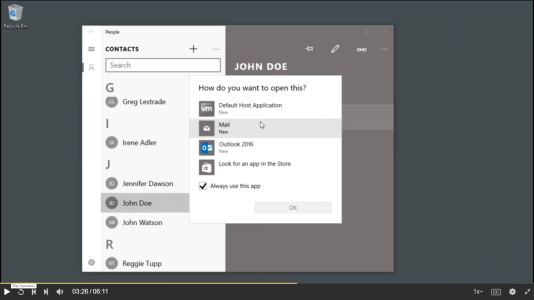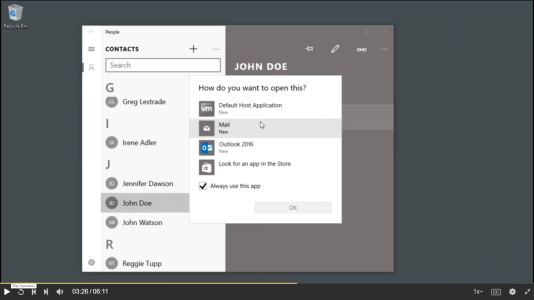I used to be able to email contacts in my people app from my people app, Now when I try to email contacts from my people app, it just opens up in a browser. The screenshot below is what I used to get when I clicked on an email address in the people app. It gave me the choice to open the mail app. Now I do not get this menu. When I click on any of the contacts email in the people app, it just goes to the chrome browser. How do I resolve this so when I click on the email address in the people app, it opens up in the mail app? Note that when I go to the mail app and place the persons name in the TO: box, it gives me choices of names in my people app, so the apps are synced/linked. therefore I do not think it is a syncing issue.