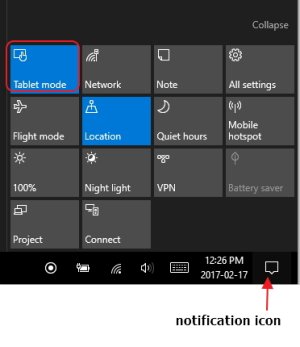How do I delete the tiles showing all the apps like Netflix, EBay, Crunch, etc. They overlay my desktop appearance and I don't use or want them there.
Also, the apps that should appear when I press the Windows icon on the bottom left are spread across the screen in alphabetical order. How do I get them back to a neat order on the left side of the screen showing only the ones I use. I've lost the appearance of my desktop, recycle bin and the apps that I only use. Help please! with thanks,
Also, the apps that should appear when I press the Windows icon on the bottom left are spread across the screen in alphabetical order. How do I get them back to a neat order on the left side of the screen showing only the ones I use. I've lost the appearance of my desktop, recycle bin and the apps that I only use. Help please! with thanks,