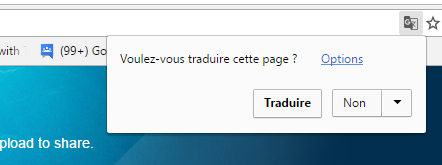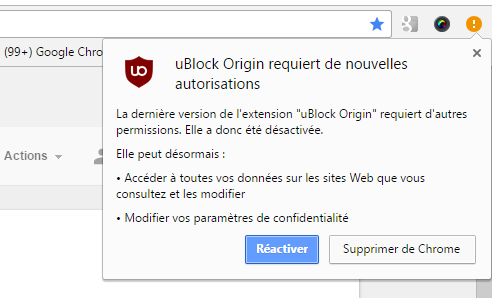- Apr 16, 2013
- 1,013
- 0
- 36
I just did a fresh install of the Creators Update, checked for updates then installed all my software. Chrome doesn't work properly. The window to log in doesn't show, the window that asks to save a password or translate a page either. Then if I go to uninstall Chrome, the window that asks if I'm sure I want to uninstall it and whether I want to delete all my personal data doesn't show at all. But I can still hit Enter and it uninstalls.
Does anyone else have this issue? Any solution except wait for an update of Chrome?
Does anyone else have this issue? Any solution except wait for an update of Chrome?
Last edited: