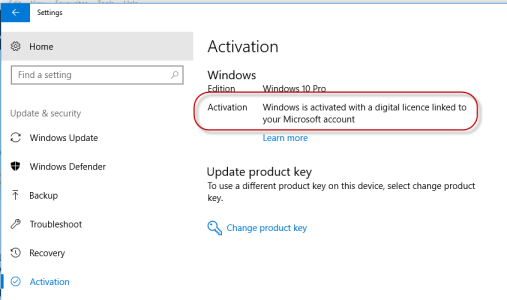- Apr 12, 2017
- 2
- 0
- 0
Hey Ya'll. I googled this more than a few times throughout the past year. But I don't know if anyone else is having the same exact issue as me. None of the search results really seemed to line up and this is getting too frustrating.
Basically, this is my problem.
In late 2015, November or December, my Windows 7 was having issues. A pop up came stating it wasn't legitimate. Now, I am fairly confident it was, I've never illegally downloaded it but I'm also not that tech savvy. It's possible when i got the computer years ago my friend who set me up illegally downloaded it. Regardless, I was getting free updates to Window's 10. After the pop ups turned egregious and issues with my computer (in Windows 7) increased, I took the upgrade.
Windows 10 still claimed that this was an illegitimate copy. I ignored it and accepted the "Activate Windows 10" watermark for months on before I finally bought a copy. I just want to stress that, I did eventually buy a copy online, thinking it would stop my issues.
Apart from the water mark, my computer will frequently (almost every minute, if not a minute and ten or so seconds) auto refresh / deselect me from all programs I am using. If I'm playing a game (Overwatch) I am sometimes minimized, but usually it just deselects me from the game and I need to click on it again for it to work.
Other examples are with the File Explorer. Every time the computer auto refreshes, the File Explorer closes. This happens with the Groove Music App as well.
Another issue I have is that I cannot open the Control Panel. Any attempts to get into it causes the computer to freeze before it goes through a similar process to the deselect bug I described, only maybe a few seconds longer due to loading errors.
I really have no idea what the issue here is and I'm getting fed up with it. Does anyone know what the problem might be? Thank you for all responses.
Basically, this is my problem.
In late 2015, November or December, my Windows 7 was having issues. A pop up came stating it wasn't legitimate. Now, I am fairly confident it was, I've never illegally downloaded it but I'm also not that tech savvy. It's possible when i got the computer years ago my friend who set me up illegally downloaded it. Regardless, I was getting free updates to Window's 10. After the pop ups turned egregious and issues with my computer (in Windows 7) increased, I took the upgrade.
Windows 10 still claimed that this was an illegitimate copy. I ignored it and accepted the "Activate Windows 10" watermark for months on before I finally bought a copy. I just want to stress that, I did eventually buy a copy online, thinking it would stop my issues.
Apart from the water mark, my computer will frequently (almost every minute, if not a minute and ten or so seconds) auto refresh / deselect me from all programs I am using. If I'm playing a game (Overwatch) I am sometimes minimized, but usually it just deselects me from the game and I need to click on it again for it to work.
Other examples are with the File Explorer. Every time the computer auto refreshes, the File Explorer closes. This happens with the Groove Music App as well.
Another issue I have is that I cannot open the Control Panel. Any attempts to get into it causes the computer to freeze before it goes through a similar process to the deselect bug I described, only maybe a few seconds longer due to loading errors.
I really have no idea what the issue here is and I'm getting fed up with it. Does anyone know what the problem might be? Thank you for all responses.