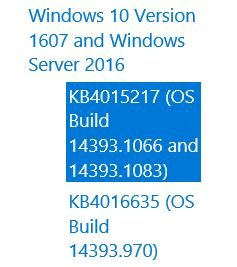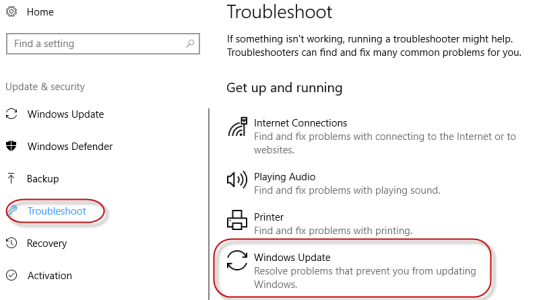- Dec 19, 2013
- 148
- 0
- 0
Cumulative Update for Windows 10 Version 1607 for x64-based Systems (KB4015217). this is the update not installing on my laptop... let me know the factor's responsible for it and what is the solution?
https://answers.microsoft.com/en-us/windows/forum/windows_10-update/cumulative-update-for-windows-10-version-1607-for/d5e26f9c-1a6b-4934-9da8-5d70cb904146?tm=1491976411768
https://answers.microsoft.com/en-us/windows/forum/windows_10-update/cumulative-update-for-windows-10-version-1607-for/d5e26f9c-1a6b-4934-9da8-5d70cb904146?tm=1491976411768