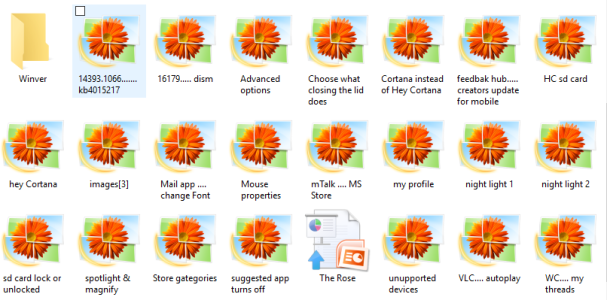- Nov 13, 2012
- 1
- 0
- 0
I have a surface book for some months, but now that I tried to deal with pictures, every time I try to open one, the preview is not working and I have to guess which one should I choose to edit
Anyone else having the same problem?
Any fix?
Anyone else having the same problem?
Any fix?