I usually install large games from Steam, Origin, UPlay, etc on my secondary drive instead of my system drive. I also remember being able to select my secondary drive when installing large games from the Windows 10 Store. This option doesn't seem to be working for me anymore.
I tried installing Forza Motorsport 7 Demo today, which is a +20GB download, and the option dialog never came up. Instead it started downloading immediately, and I suppose is going to install on my main drive.
I don't want to set the secondary drive as the default app installation location since I only use it for large software like games. Most of the other apps I do install on my main drive.
The dialog box I'm talking about is similar to the one shown below (which I grabbed from the Internet). I even have that game on my library and it doesn't ask me where to install it if I try to install it either:
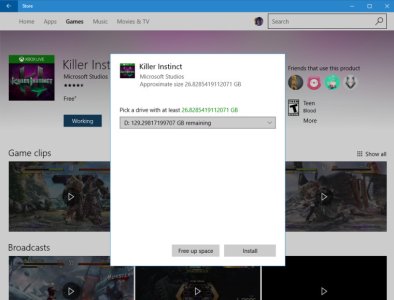
Does anybody know of any settings I can change to bring this dialog back?
I tried installing Forza Motorsport 7 Demo today, which is a +20GB download, and the option dialog never came up. Instead it started downloading immediately, and I suppose is going to install on my main drive.
I don't want to set the secondary drive as the default app installation location since I only use it for large software like games. Most of the other apps I do install on my main drive.
The dialog box I'm talking about is similar to the one shown below (which I grabbed from the Internet). I even have that game on my library and it doesn't ask me where to install it if I try to install it either:
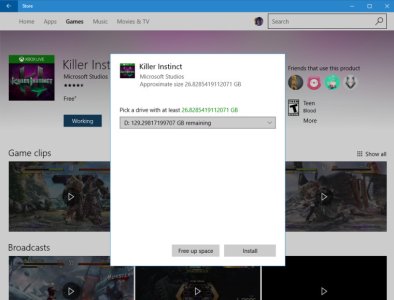
Does anybody know of any settings I can change to bring this dialog back?

