When I take a screenshot, or have an image saved via a program like Fresh Paint to my picture directory, the image as it appears cut in half and duplicated when I try to view it using the Pictures App. However, when I open up the same image using the desktop, everything appears as it should. Pictures taken via the webcam camera app also appear perfectly normal.
Since it is difficult to explain, I have included some pictures.
Here's what the screenshot should look like. Indeed, it does look like this when I view the screenshot using the desktop.
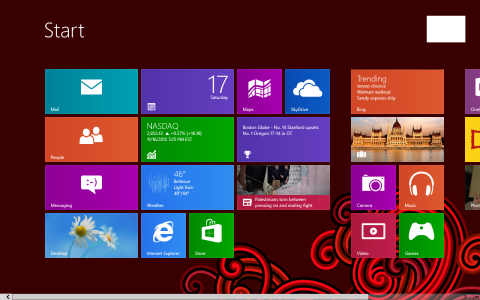
Here's that exact same screenshot image viewed using the Pictures App.

I'm not sure what's going on, but it seems to affect more than just the Pictures App. If I set image #1 as lockscreen wallpaper, it will also appear as image #2. I've tried reinstalling the Pictures App to no avail. The only apps I've got installed are OneNote and Fresh Paint. It was a clean install of Windows 8 Pro a few days ago.
Anybody have any idea what's going on?
Since it is difficult to explain, I have included some pictures.
Here's what the screenshot should look like. Indeed, it does look like this when I view the screenshot using the desktop.
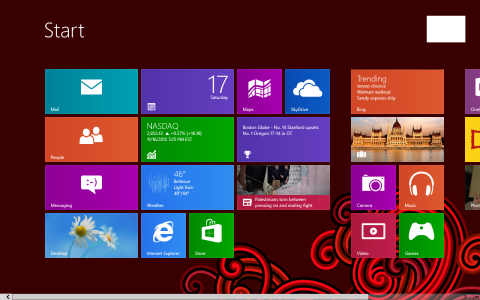
Here's that exact same screenshot image viewed using the Pictures App.

I'm not sure what's going on, but it seems to affect more than just the Pictures App. If I set image #1 as lockscreen wallpaper, it will also appear as image #2. I've tried reinstalling the Pictures App to no avail. The only apps I've got installed are OneNote and Fresh Paint. It was a clean install of Windows 8 Pro a few days ago.
Anybody have any idea what's going on?

