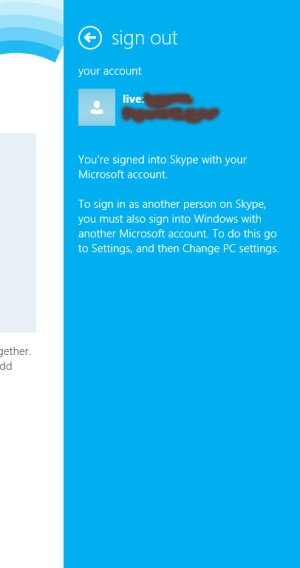I recently upgraded my Lenovo laptop from Windows 7 to Windows 8. However, when I installed the Skype app, I noticed my "people" do not populate in Skype. How do I import my contacts into Skype? When I installed the Skype app for windows phone 8, it worked like a charm. Any thoughts here?
The only think I would point out is that it has me signed into Skype with my live.com account. Prior to windows 8, I always signed into Skype with my gmail account, but windows 8 seems to only let me use my live account with Skype. I can't seem to sign into skype with gmail and I haven't been able to import my facebook contacts to Skype or log into Skype using my facebook account. Any help would be greatly appreciated.
The only think I would point out is that it has me signed into Skype with my live.com account. Prior to windows 8, I always signed into Skype with my gmail account, but windows 8 seems to only let me use my live account with Skype. I can't seem to sign into skype with gmail and I haven't been able to import my facebook contacts to Skype or log into Skype using my facebook account. Any help would be greatly appreciated.