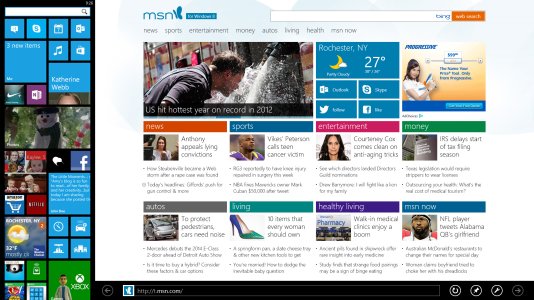I've been a Windows 8 user since the Developer Preview and I honestly love the Start Screen concept, but lately I've been finding myself thinking about how it can be improved. I just upgraded to WP8 a couple weeks ago and I have really appreciated how the Windows Phone team really made Metro shine and I started comparing it to Windows 8. The more I started to use WP8 and Windows 8, I started coming up with an idea of how the Start Screen could be gracefully displayed in the RT environment without overtaking the screen or minimizing the app whenever someone presses the Windows button.
So I've come up with an idea of displaying the Start Screen by utilizing the "snap" space provided in Windows 8. When pressing the Windows button, the Start Screen appears from the left side and does not minimize the current running app (but instead it pushes it over a bit) and allows a user to glance for any changes in the tiles they've set up such as weather, FB notifications, etc. You can scroll up and down to view additional tiles and use it to launch another app if desired. Obviously I borrowed the WP8 UI in this example as I feel this would fit better, but would make improvements such as adding categories like what Windows 8 has. This is merely a suggestion that I feel could improve the experience of Windows 8.
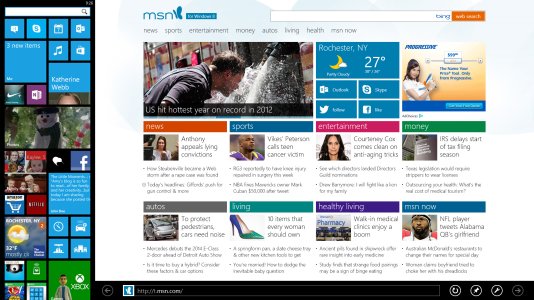
So I've come up with an idea of displaying the Start Screen by utilizing the "snap" space provided in Windows 8. When pressing the Windows button, the Start Screen appears from the left side and does not minimize the current running app (but instead it pushes it over a bit) and allows a user to glance for any changes in the tiles they've set up such as weather, FB notifications, etc. You can scroll up and down to view additional tiles and use it to launch another app if desired. Obviously I borrowed the WP8 UI in this example as I feel this would fit better, but would make improvements such as adding categories like what Windows 8 has. This is merely a suggestion that I feel could improve the experience of Windows 8.