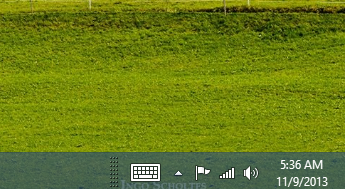- Jun 20, 2011
- 4,995
- 4
- 0
Ever since the rollout of Windows 8.1, my year old Toshiba laptop had this "SecureBoot isn't configured correctly" message on the screen that would not go away. Even though I had it enabled on the bios, the new OS didn't recognize it. After spending some time doing Bing searches, I found a link that fixed the problem from MS. After running the 64 bit version of the hotfix and restarted, the error was finally fixed.
Before and After. The grass is always greener. Sorry, couldn't resist. Anyway, try that link if you have the problem. It may help.
Anyway, try that link if you have the problem. It may help.

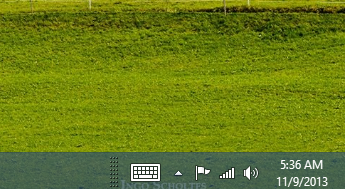
Before and After. The grass is always greener. Sorry, couldn't resist.