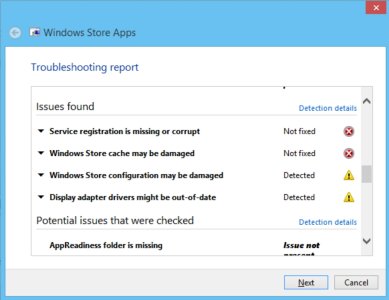I have tried uninstalling. Scanning for virus with antimaleware bytes (that name!).
I tried the troubleshooting suggested at Microsoft with the shell command and then lost the store. I reversed a update with backup to back the OS back. That got the store back then but my metro inviroment is still screwd. I got Microsoft's Network Speed Test app and the OneDrive app to work and also MSN Finans. But the rest, calendar, email, MSN News, IE etc just keeps minimizing. I noticed the news tile is updating correctly.
I tried calling Microsoft support today and they wanted me to pay for support fixing the issue, or re-install the OS. I explained to her that I use my PC for music production and a re-install of the OS was out of question (if you ever dealt with music plugins and configuring it all you know why) and that i would buy a mac instead before doing a reinstall, said thnx for nothing and now hoping a PC guru I know, who happens to hate W8 (like all hardcore PC nerds), will be able to fix the issue.