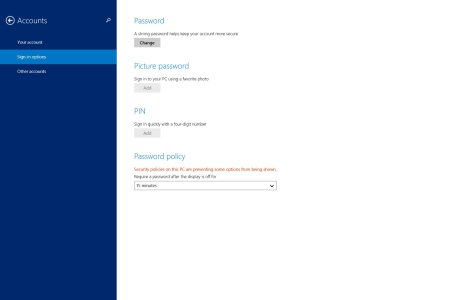- Aug 29, 2011
- 1,081
- 0
- 0
Picture Password disabled on my Surface Pro 3
Not sure if I should post this in SP3 forum or here... but my picture password seems to be disabled on my Win8.1 settings. When I go to the settings the "Add" button under Picture Password is grayed out and I cannot press it.
Any idea what could've disabled this feature and how to get it to come back?
Much thanks!
Not sure if I should post this in SP3 forum or here... but my picture password seems to be disabled on my Win8.1 settings. When I go to the settings the "Add" button under Picture Password is grayed out and I cannot press it.
Any idea what could've disabled this feature and how to get it to come back?
Much thanks!