- Jan 4, 2013
- 188
- 0
- 0
Would like some help with this one...
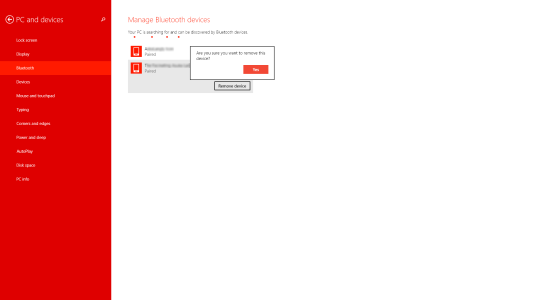
See this? I can't remove devices via this method. Likewise via Device Manager AND Registry Editor.
Is there any way to remove them?
Also, I have other devices that are not shown in that list STILL showing up in the "Send/Receive a File" dialogs, like an older tablet, phone, etc.; unable to remove those too.
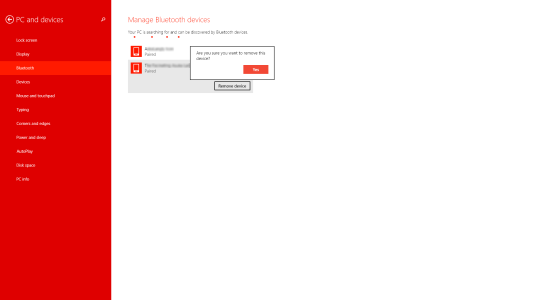
See this? I can't remove devices via this method. Likewise via Device Manager AND Registry Editor.
Is there any way to remove them?
Also, I have other devices that are not shown in that list STILL showing up in the "Send/Receive a File" dialogs, like an older tablet, phone, etc.; unable to remove those too.

