Microsoft Edge has new tools to preview and set aside tabs to remove the clutter and stay organized on the web, and in this guide, we'll show you how to use them.
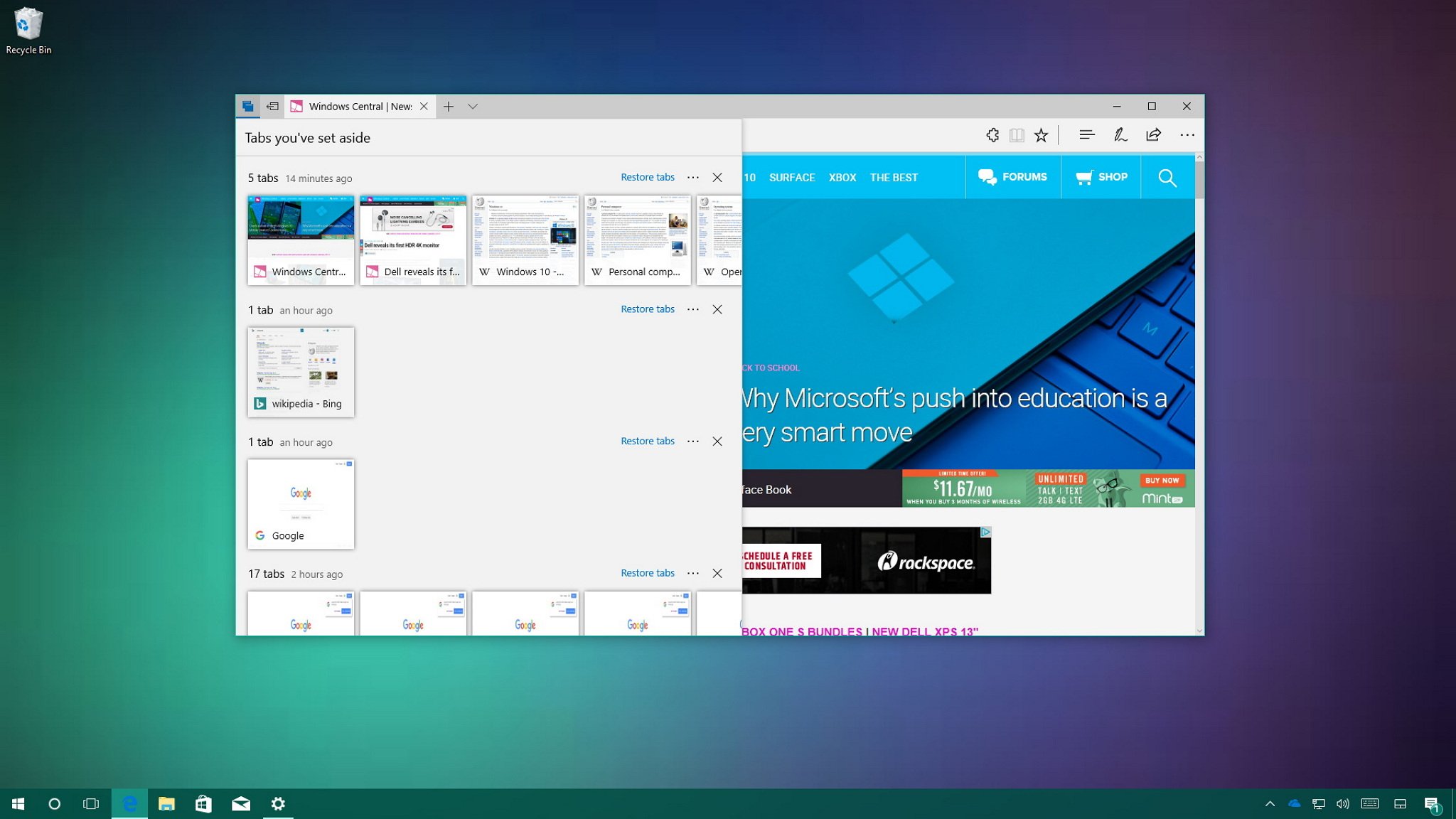
On the Creators Update, Windows 10 ships a faster, safer, and vastly improved version of Microsoft Edge. While you won't be seeing major changes in the look and feel, the browser includes several improvements. You'll find faster page load, quicker checkout process buying goods online, as well as the ability to read e-books you get from the Store, support for 3D on the web, and a lot more.
Among all the new improvements, perhaps one of the best new addition to Microsoft Edge are the new tools to manage tabs, which help you stay organized and reduce clutter when working with multiple web pages.
In this Windows 10 guide, we'll walk you through the steps to preview all your active tabs, set tabs aside for later viewing, and how to use the new experience to share tabs with other people.
Full story from the WindowsCentral blog...
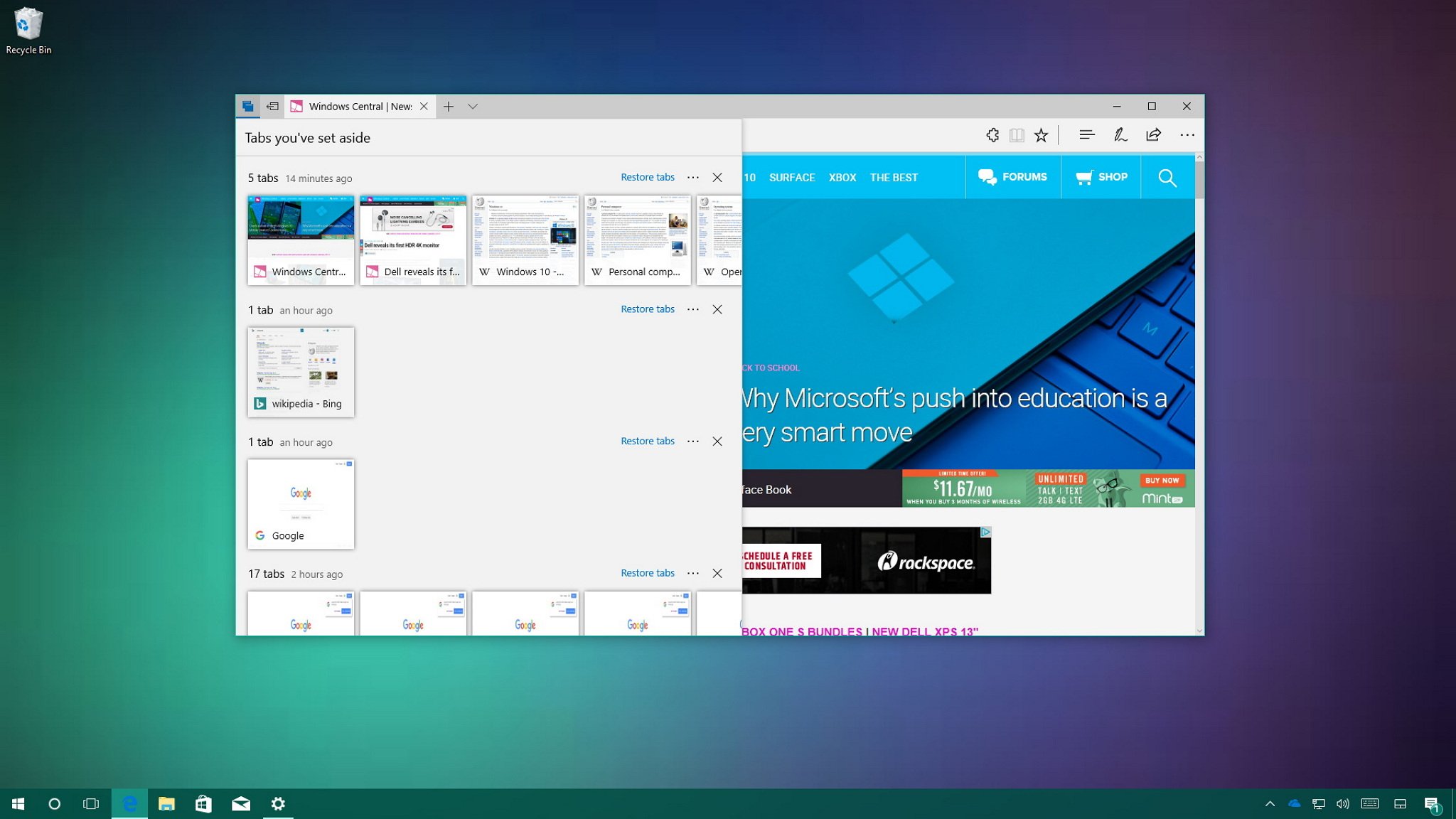
On the Creators Update, Windows 10 ships a faster, safer, and vastly improved version of Microsoft Edge. While you won't be seeing major changes in the look and feel, the browser includes several improvements. You'll find faster page load, quicker checkout process buying goods online, as well as the ability to read e-books you get from the Store, support for 3D on the web, and a lot more.
Among all the new improvements, perhaps one of the best new addition to Microsoft Edge are the new tools to manage tabs, which help you stay organized and reduce clutter when working with multiple web pages.
In this Windows 10 guide, we'll walk you through the steps to preview all your active tabs, set tabs aside for later viewing, and how to use the new experience to share tabs with other people.
Full story from the WindowsCentral blog...


