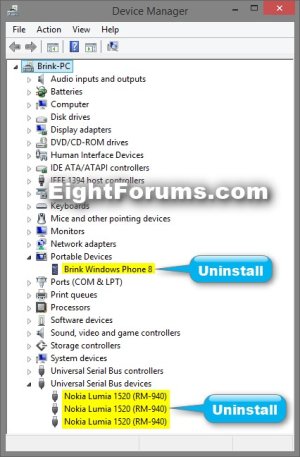- Aug 5, 2013
- 8,032
- 0
- 0
With windows phone 8.1 , you get an option to project your phone screen on a computer via USB cable.
1.first of all download this app on your windows PC http://download.microsoft.com/downl...4E9B-9259-0F72FDEDD153/ProjectMyScreenApp.msi
2.Start up the application using the ?Project my Screen? shortcut on the desktop or program list.
3.Connect your phone to your computer using a data-transfer quality USB cable.
4.You should get a prompt for permission to allow screen projection, click ?yes?.
you would see your phone mirroring on your display.
1.first of all download this app on your windows PC http://download.microsoft.com/downl...4E9B-9259-0F72FDEDD153/ProjectMyScreenApp.msi
2.Start up the application using the ?Project my Screen? shortcut on the desktop or program list.
3.Connect your phone to your computer using a data-transfer quality USB cable.
4.You should get a prompt for permission to allow screen projection, click ?yes?.
you would see your phone mirroring on your display.