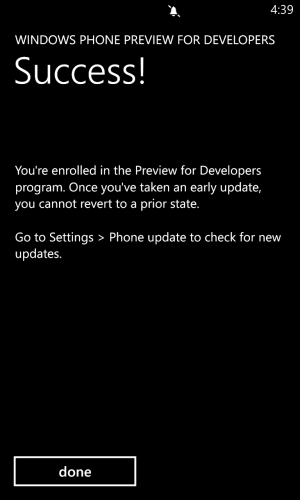- Apr 27, 2011
- 5,231
- 0
- 36
Ok, so xoxoGeorges asked me to add this, so here you go - a list of what to do, but without all the extra information that I've provided to get in your way.
[info]1. Register as a Dev: Sign in on the App Studio, the process is free and straightforward: use your regular Outlook/Hotmail/Live account.
2. Download the preview for Devs app from the Store, and install it.
Once installed, run the app and agree to the Terms and Conditions, sign-in using the Microsoft account you registered with as a developer. Then agree to enable Preview for Developers and click done to complete the process.
3. A: Download the preliminary update (8.0.10532.166) - It's a small update which prepares your phone for WP8.1, beware though, it's pretty lengthy so have a charger at hand to have juice for the big 8.1. (migrating takes ages)
3.B: Check the update in settings again and you will be prompted to install the real deal. It's a major update that runs around 500-750MBs (sorry no concrete number, an estimate from posted download times and speed). After the cog wheels stop (that will take some time) you will start migrating - migrating takes 17 steps, 15 of them take mere seconds, while 2 are lengthy, not as lengthy as the cog wheels though.
And Ta-da, enjoy your os overhaul!
If you'd like to know more of the details, keep reading.
[/info]
With news coming today that Windows 8.1 will be available to participants in the Windows Phone Preview for Developers program on April 10 (Windows Phone 8.1 Preview for Developers Program should go live Thursday, April 10 | Windows Phone Central), this is a good time to clear up some confusion about the program. There is some misinformation out there about the program, so let's look at what it is.
First, the program is open to anyone who has a developer account. This includes developers who have paid for accounts in the Windows Phone Dev Center (Windows Phone Dev Center), as well as people who have gotten free accounts through the AppStudio program (Windows Phone App Studio - Microsoft). You do not have to be a developer in order to participate, and in fact, if you're hanging out here at WPCentral, you're probably a good candidate, as hanging here implies that you're a Windows Phone enthusiast, and therefore more likely to want the latest, greatest bits as soon as you can get your hands on them.
Will I void my warranty by using the Preview for Devlopers?
One of the bits of misinformation that I see pop up fairly often is, "It voids the warranty." No. This is not true. Take a look at what the fine print says:
Note that it says that you may void the warranty from your MO (Mobile operator) and OEM (phone manufacturer). What it doesn't say is that you will void the warranty. Microsoft is the creator of the OS, and also the preview program. Microsoft did not make your phone. They are not (yet) in the phone-making business. Therefore, they are not a party to any warranty that you have on your phone. They cannot say that your warranty will or will not be voided. They put the disclaimer there so that IF the manufacturer of your phone decides not to back the phone after you upgrade it, you can't go running back to Microsoft and claim damages. This is nothing more than a good indication of the fact that there are far too many lawyers in America.
How do you know this?
I speak from personal experience. While running the preview of GDR3, I had my Lumia 928 replaced under warranty. In my book, actual experience outranks what the low-level customer-service types that are on Twitter might say (as I've heard that some of them have been saying that it voids the warranty). Additionally, I used to work for one of the largest insurance companies in the world, specifically in extended warranties on electronics. After a promotion from being the person on the phones, I became the person that customers would complain to if they were dissatisfied, so I spoke only to people whose claims were declined. I had the authority to reverse a declination, should the case warrant it. So I know very well how warranties work. You have to look at what is covered. Hardware is covered, not software. So even in the case of a non-developer-preview phone, the software is not warranted. You also have to look at the cause of failure. Did the update cause the failure? If no, then they cannot decline coverage for having a different OS than what came on the phone. For example, if a drop caused a cracked screen, I would decline on the misuse/abuse clause. But if the volume-up button stopped working, but had been working after the OS was updated, the OS is not the cause, and the OS cannot be used as a reason for declination. My experience in the insurance industry taught me to read the contract. And before I make a call for a warranty claim, I'd be reading the warranty. Once I hit a deer, and my car insurance adjustor told me, "Ok, that's going to be a $500 deductible for collision." I replied, "No, it will be a $250 deductible because that's my comprehensive deductible, and the policy states plainly that striking an animal is a comprehensive claim, but you knew that and you were just trying to rip me off." When I took my 928 to the Microsoft Store to get it replaced under warranty, they tried to get me to pay the $50 deductible since I'd purchased their insurance for the phone. I replied, "No, your extended warranty states that it doesn't cover failures that are covered by the OEM warranty." The manager replied that she'd have to look into it, but they ended up replacing my phone, no deductible. It pays to read the contract.
Is this a beta program? Am I going to get beta bits that are full of bugs?
No. This is not a beta program. It is a way to get the same bits that the manufacturers get, ahead of whenever your carrier decides to release them. As was demonstrated when this program started, there were those who claimed it was not going to be the final release, and those who claimed it was. As it turned out, those who believed it to be the final release were correct. The build that was given to the Preview for Developers participants was the same build that the manufacturers got from Microsoft. There is no guarantee that this will always be the case, as it is always possible to find a bug and issue a late release, but this definitely is not a beta program. The software being delivered is meant to be ready for prime time.
How do I get the bits?
First, register as a developer, either through the Windows Phone Dev Center (Windows Phone Dev Center) by paying the $19 registration fee that allows you to develop for both Windows Phone and Windows Store, or through the AppStudio program (Windows Phone App Studio - Microsoft) which is free. You can download the developer tools (Windows Phone Dev Center), if you plan on developing, but this is not a necessary step if you only plan on using the preview, but not developing.
Now you install the Preview for Developers app (Preview for Developers | Windows Phone Apps+Games Store (United States)). Once you do that, start the app, login with your Microsoft account credentials. After that, just wait for news of the update (or check yourself often, as some do).
What do I do when it becomes available for developer preview?
When the update becomes available to participants of the program, you will be able to check for updates (Settings | Phone Update) in your phone. You could wait for an update notice to pop up, but you're a WPCentral participant. You can't wait that long, because the phone only checks for updates once a week! Beside that, you'll know of the update's availability before it will actually download on the phone, in some cases, because you're a WPCentral participant! You will have to be on wifi, because the update will be too large for cellular data connections. There is no other way to download it other than over wifi.
Keep in mind, though, that this update is just the updates to the OS. There still may be updates that are added to it by the carriers and the manufacturer. For instance, Nokia phones received the Black update when GDR3 was pushed out by carriers. This will not prevent any new functions of the OS from working, but when the carriers release the update, you will then receive the additional features that are made available by any updates made to software and firmware by the manufacturers and carriers that they've added.
When the official update comes out, what happens? Will I get it? Do I need to uninstall the preview?
First, by the time your carrier releases the update on the public channel, you will already have the same build that they are pushing out. What you get initially will be the same build that is released to manufacturers, but if there are bug-fixes put out, then you will get those incremental updates, as well, so you will have parity with the version that is pushed publicly. For example, with GDR3, we received the same build that manufacturers received, Microsoft pushed out a small bug-fix, both to OEMs and to us, and when the update went public on carriers, those of us on the preview had the same build that was being pushed by carriers. You will not receive the update to the OS over the public channel, since you'll already have it. You will, however, receive updates that are added to the package by carriers and OEMs, which could include firmware and software. Once those install, you will have exactly the same versions that carriers push out the normal channel. There is no need to uninstall the Preview for Developers, unless you wish to stop participating in the early updates.
EDIT:
Also, if you don't trust my credibility, here is more on the front page of WPCentral:
All you need to know about the Windows Phone 8.1 'Preview for Developers' | Windows Phone Central
EDIT:
Thanks to bemiquel's post below, I have learned that you don't even need to download the developer tools in order to register. Just join the developer program using one of the two methods above, install the Preview for Developers app, run the app, and enter your credentials. Thanks, bemiquel!
Sources:
Windows Phone 8.1 Preview for Developers Program should go live Thursday, April 10 | Windows Phone Central
Introducing Windows Phone Preview for Developers
https://dev.windowsphone.com/en-us/featured/devpreview
How to register your phone for development
Windows Phone Dev Center
Preview for Developers | Windows Phone Apps+Games Store (United States)
[info]1. Register as a Dev: Sign in on the App Studio, the process is free and straightforward: use your regular Outlook/Hotmail/Live account.
2. Download the preview for Devs app from the Store, and install it.
Once installed, run the app and agree to the Terms and Conditions, sign-in using the Microsoft account you registered with as a developer. Then agree to enable Preview for Developers and click done to complete the process.
3. A: Download the preliminary update (8.0.10532.166) - It's a small update which prepares your phone for WP8.1, beware though, it's pretty lengthy so have a charger at hand to have juice for the big 8.1. (migrating takes ages)
3.B: Check the update in settings again and you will be prompted to install the real deal. It's a major update that runs around 500-750MBs (sorry no concrete number, an estimate from posted download times and speed). After the cog wheels stop (that will take some time) you will start migrating - migrating takes 17 steps, 15 of them take mere seconds, while 2 are lengthy, not as lengthy as the cog wheels though.
And Ta-da, enjoy your os overhaul!
If you'd like to know more of the details, keep reading.
[/info]
With news coming today that Windows 8.1 will be available to participants in the Windows Phone Preview for Developers program on April 10 (Windows Phone 8.1 Preview for Developers Program should go live Thursday, April 10 | Windows Phone Central), this is a good time to clear up some confusion about the program. There is some misinformation out there about the program, so let's look at what it is.
First, the program is open to anyone who has a developer account. This includes developers who have paid for accounts in the Windows Phone Dev Center (Windows Phone Dev Center), as well as people who have gotten free accounts through the AppStudio program (Windows Phone App Studio - Microsoft). You do not have to be a developer in order to participate, and in fact, if you're hanging out here at WPCentral, you're probably a good candidate, as hanging here implies that you're a Windows Phone enthusiast, and therefore more likely to want the latest, greatest bits as soon as you can get your hands on them.
Will I void my warranty by using the Preview for Devlopers?
One of the bits of misinformation that I see pop up fairly often is, "It voids the warranty." No. This is not true. Take a look at what the fine print says:
After you install a preview update, you may void any warranty from your MO and OEM. In the unlikely event you run into an issue after you apply the prerelease update, you can visit the preview program’s support forum.
Note that it says that you may void the warranty from your MO (Mobile operator) and OEM (phone manufacturer). What it doesn't say is that you will void the warranty. Microsoft is the creator of the OS, and also the preview program. Microsoft did not make your phone. They are not (yet) in the phone-making business. Therefore, they are not a party to any warranty that you have on your phone. They cannot say that your warranty will or will not be voided. They put the disclaimer there so that IF the manufacturer of your phone decides not to back the phone after you upgrade it, you can't go running back to Microsoft and claim damages. This is nothing more than a good indication of the fact that there are far too many lawyers in America.
How do you know this?
I speak from personal experience. While running the preview of GDR3, I had my Lumia 928 replaced under warranty. In my book, actual experience outranks what the low-level customer-service types that are on Twitter might say (as I've heard that some of them have been saying that it voids the warranty). Additionally, I used to work for one of the largest insurance companies in the world, specifically in extended warranties on electronics. After a promotion from being the person on the phones, I became the person that customers would complain to if they were dissatisfied, so I spoke only to people whose claims were declined. I had the authority to reverse a declination, should the case warrant it. So I know very well how warranties work. You have to look at what is covered. Hardware is covered, not software. So even in the case of a non-developer-preview phone, the software is not warranted. You also have to look at the cause of failure. Did the update cause the failure? If no, then they cannot decline coverage for having a different OS than what came on the phone. For example, if a drop caused a cracked screen, I would decline on the misuse/abuse clause. But if the volume-up button stopped working, but had been working after the OS was updated, the OS is not the cause, and the OS cannot be used as a reason for declination. My experience in the insurance industry taught me to read the contract. And before I make a call for a warranty claim, I'd be reading the warranty. Once I hit a deer, and my car insurance adjustor told me, "Ok, that's going to be a $500 deductible for collision." I replied, "No, it will be a $250 deductible because that's my comprehensive deductible, and the policy states plainly that striking an animal is a comprehensive claim, but you knew that and you were just trying to rip me off." When I took my 928 to the Microsoft Store to get it replaced under warranty, they tried to get me to pay the $50 deductible since I'd purchased their insurance for the phone. I replied, "No, your extended warranty states that it doesn't cover failures that are covered by the OEM warranty." The manager replied that she'd have to look into it, but they ended up replacing my phone, no deductible. It pays to read the contract.
Is this a beta program? Am I going to get beta bits that are full of bugs?
No. This is not a beta program. It is a way to get the same bits that the manufacturers get, ahead of whenever your carrier decides to release them. As was demonstrated when this program started, there were those who claimed it was not going to be the final release, and those who claimed it was. As it turned out, those who believed it to be the final release were correct. The build that was given to the Preview for Developers participants was the same build that the manufacturers got from Microsoft. There is no guarantee that this will always be the case, as it is always possible to find a bug and issue a late release, but this definitely is not a beta program. The software being delivered is meant to be ready for prime time.
How do I get the bits?
First, register as a developer, either through the Windows Phone Dev Center (Windows Phone Dev Center) by paying the $19 registration fee that allows you to develop for both Windows Phone and Windows Store, or through the AppStudio program (Windows Phone App Studio - Microsoft) which is free. You can download the developer tools (Windows Phone Dev Center), if you plan on developing, but this is not a necessary step if you only plan on using the preview, but not developing.
Now you install the Preview for Developers app (Preview for Developers | Windows Phone Apps+Games Store (United States)). Once you do that, start the app, login with your Microsoft account credentials. After that, just wait for news of the update (or check yourself often, as some do).
What do I do when it becomes available for developer preview?
When the update becomes available to participants of the program, you will be able to check for updates (Settings | Phone Update) in your phone. You could wait for an update notice to pop up, but you're a WPCentral participant. You can't wait that long, because the phone only checks for updates once a week! Beside that, you'll know of the update's availability before it will actually download on the phone, in some cases, because you're a WPCentral participant! You will have to be on wifi, because the update will be too large for cellular data connections. There is no other way to download it other than over wifi.
Keep in mind, though, that this update is just the updates to the OS. There still may be updates that are added to it by the carriers and the manufacturer. For instance, Nokia phones received the Black update when GDR3 was pushed out by carriers. This will not prevent any new functions of the OS from working, but when the carriers release the update, you will then receive the additional features that are made available by any updates made to software and firmware by the manufacturers and carriers that they've added.
When the official update comes out, what happens? Will I get it? Do I need to uninstall the preview?
First, by the time your carrier releases the update on the public channel, you will already have the same build that they are pushing out. What you get initially will be the same build that is released to manufacturers, but if there are bug-fixes put out, then you will get those incremental updates, as well, so you will have parity with the version that is pushed publicly. For example, with GDR3, we received the same build that manufacturers received, Microsoft pushed out a small bug-fix, both to OEMs and to us, and when the update went public on carriers, those of us on the preview had the same build that was being pushed by carriers. You will not receive the update to the OS over the public channel, since you'll already have it. You will, however, receive updates that are added to the package by carriers and OEMs, which could include firmware and software. Once those install, you will have exactly the same versions that carriers push out the normal channel. There is no need to uninstall the Preview for Developers, unless you wish to stop participating in the early updates.
EDIT:
Also, if you don't trust my credibility, here is more on the front page of WPCentral:
All you need to know about the Windows Phone 8.1 'Preview for Developers' | Windows Phone Central
EDIT:
Thanks to bemiquel's post below, I have learned that you don't even need to download the developer tools in order to register. Just join the developer program using one of the two methods above, install the Preview for Developers app, run the app, and enter your credentials. Thanks, bemiquel!
Sources:
Windows Phone 8.1 Preview for Developers Program should go live Thursday, April 10 | Windows Phone Central
Introducing Windows Phone Preview for Developers
https://dev.windowsphone.com/en-us/featured/devpreview
How to register your phone for development
Windows Phone Dev Center
Preview for Developers | Windows Phone Apps+Games Store (United States)
Last edited: