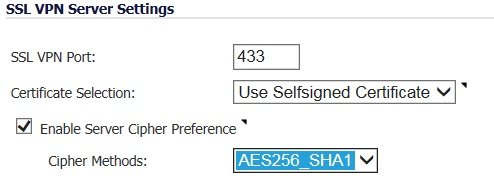Howdy folks!
So... I've been messing around with getting my Sonicwall MobileConnect up and running on my 928 with 8.1 DevPrev. It won't connect, and keeps throwing error 2250. I've done some research and found that on Windows 8.1, that is related to a non-default VPN port, and there are some instructions using XML to "hack" it and set the default port to your non-standard.
My question is two-fold:
1) Has anyone been able to get the MobileConnect up and running?
2) If so, do you have a non-standard port, and how did you get it running?
Thanks in advance guys!
So... I've been messing around with getting my Sonicwall MobileConnect up and running on my 928 with 8.1 DevPrev. It won't connect, and keeps throwing error 2250. I've done some research and found that on Windows 8.1, that is related to a non-default VPN port, and there are some instructions using XML to "hack" it and set the default port to your non-standard.
My question is two-fold:
1) Has anyone been able to get the MobileConnect up and running?
2) If so, do you have a non-standard port, and how did you get it running?
Thanks in advance guys!